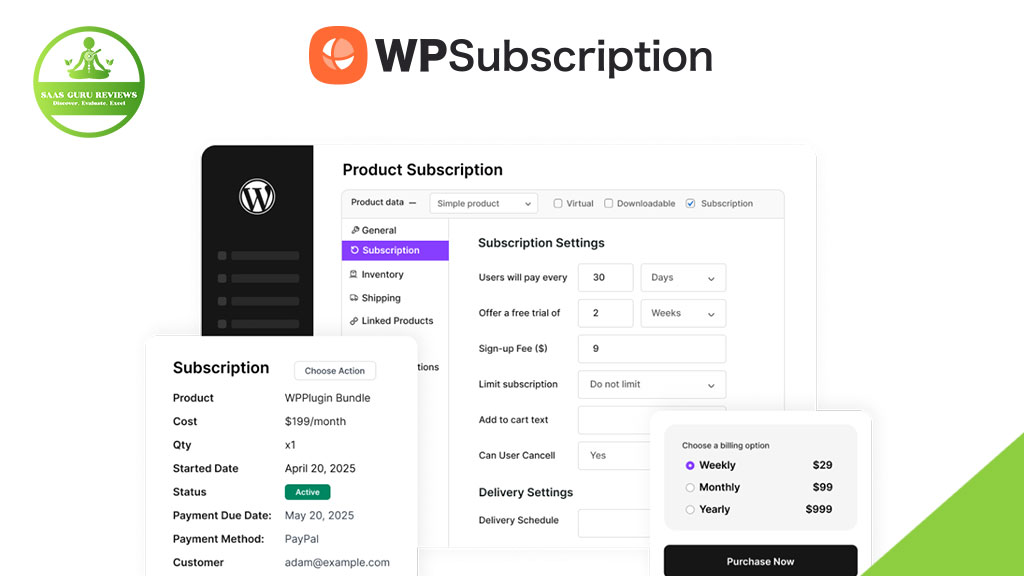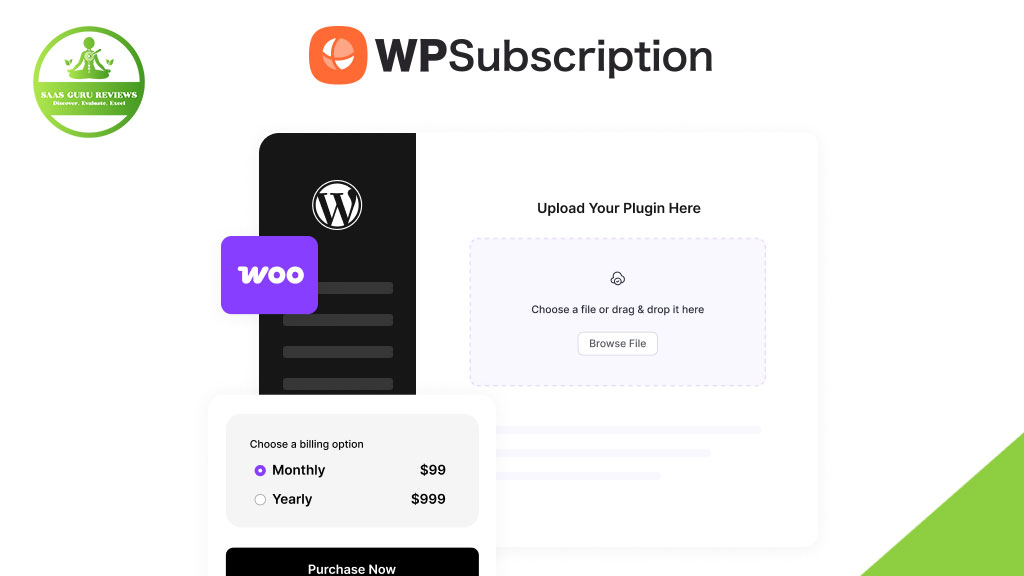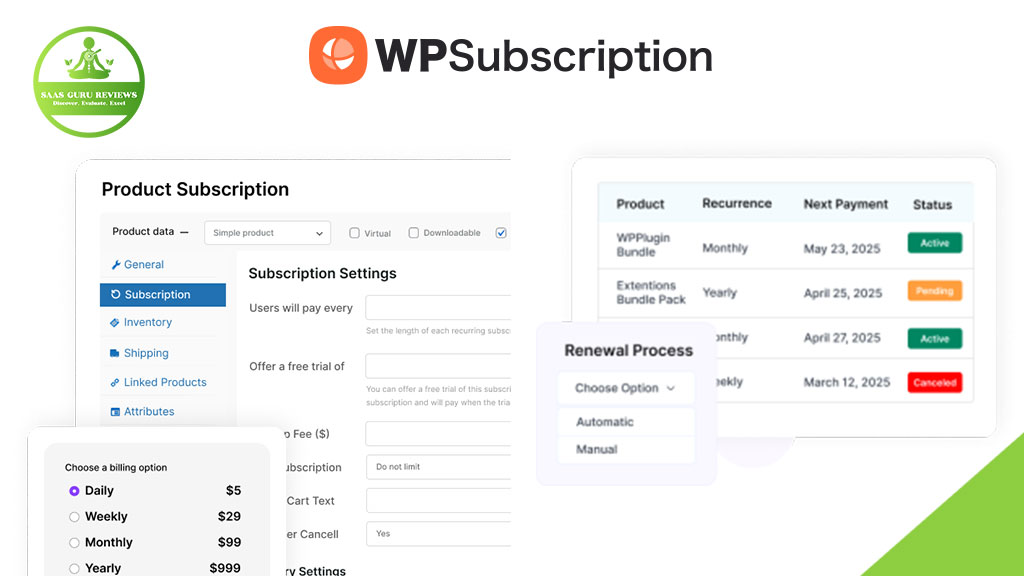Are you looking to transform your WooCommerce store into a subscription powerhouse? This comprehensive guide explores WPSubscription, a robust subscription for WooCommerce solution that helps businesses create, manage, and automate recurring revenue streams. Whether you’re selling digital content, physical products, or services, implementing a flexible subscription management system can dramatically increase your customer lifetime value and provide predictable income. Read on to discover how WPSubscription can revolutionize your business model with its feature-rich platform designed specifically for WordPress and WooCommerce users.
What is WPSubscription and Why Your Business Needs It
WPSubscription is a powerful woocommerce subscription plugin developed by Abu Huraira Bin Aman that enables WordPress store owners to sell products and services on a recurring basis. With an estimated website traffic of 0.15 million monthly visitors according to SEOdity analysis, WPSubscription has established itself as a reliable solution for subscription management. The plugin works great for businesses looking to generate recurring revenue through subscription products.
The core functionality of WPSubscription revolves around transforming one-time purchases into ongoing relationships with customers. This subscription for WooCommerce solution allows you to easily create subscription plans with various billing cycles including weekly, monthly, and yearly options. What sets WPSubscription apart is its flexibility in handling different subscription-based business models while maintaining ease of use for both store owners and customers.
You can visit their official website at WPSubscription.com to explore their features in detail. The platform also maintains an active YouTube channel with tutorial videos and a Facebook group where users can connect with other subscription business owners. For pricing information, check their comprehensive plans at WPSubscription Pricing.
Getting Started with WPSubscription Installation
Installing WPSubscription on your WordPress site is straightforward, making it accessible even for those with limited technical knowledge. The installation process begins with purchasing the plugin from their website and downloading the installation files. Once you have the plugin files, you can upload them through your WordPress dashboard under the Plugins section and activate WPSubscription.
After activation, you’ll need to configure the basic settings including your payment gateways and subscription defaults. The documentation provided by WPSubscription offers step-by-step guides to help you through this process. Their support team is available to assist with installation issues, with support times typically within 24 hours and the quality of response being thorough and helpful according to user reviews.
For developers looking to customize the plugin further, WPSubscription provides extensive documentation on hooks and filters that allow for advanced modifications. This makes it possible to tailor the subscription process to your specific business needs while maintaining compatibility with WordPress updates and other plugins you might be using.
Creating Your First Subscription Product in WooCommerce
With WPSubscription, creating subscription products becomes an intuitive process that integrates seamlessly with your existing WooCommerce setup. To get started, navigate to Products in your WordPress dashboard and select “Add New.” From there, you’ll find new options specifically for subscription products, allowing you to set recurring prices, billing intervals, and trial periods.
The plugin allows you to offer free trials as an effective marketing strategy to convert hesitant customers. You can specify the duration of the free trial period before automatic billing begins. This feature is particularly valuable for subscription-based services where customers might want to test the value before committing financially. WPSubscription handles the entire process from free trial to paid subscription smoothly without requiring manual intervention.
When setting up your subscription products, you can also define subscription options like allowing customers to cancel their subscriptions, offering upgrades or downgrades between different plans, and setting specific renewal terms. These flexible configurations make it possible to create a subscription model that perfectly aligns with your business goals while providing customers with the transparency and control they expect.
Payment Gateway Integrations: PayPal, Stripe, and More
One of the standout features of WPSubscription is its robust integration with popular payment gateways. The plugin supports PayPal for subscription payments, allowing customers to manage their recurring payments through their PayPal accounts. This integration handles everything from initial charges to renewal payments and even manages failed payment scenarios with automatic retry attempts.
For businesses preferring credit card processing, the WooCommerce Stripe payment gateway integration offers a streamlined checkout experience. Stripe’s powerful API works with WPSubscription to process recurring payments securely while providing detailed reporting on subscription revenue. The integration supports features like updating payment methods, handling card expirations, and managing refunds directly from your WordPress dashboard.
Beyond PayPal and Stripe, WPSubscription also offers integration with Paddle for global businesses concerned with tax compliance and international payments. These payment integrations give store owners flexibility in how they collect recurring revenue while ensuring a secure and convenient experience for customers regardless of their preferred payment method.
Automating Subscription Management and Renewals
Automation is at the heart of successful subscription businesses, and WPSubscription excels in this area. The plugin automates the entire subscription lifecycle from sign-up to renewal, reducing administrative overhead and ensuring consistent revenue collection. Automatic renewal processing occurs according to your configured billing cycles, whether weekly, monthly, or yearly.
The renewal system includes smart features like sending pre-renewal notifications to customers, handling failed payments with configurable retry schedules, and updating subscription statuses based on payment outcomes. This level of automation helps prevent revenue leakage that often occurs when manual processes are used to manage subscriptions. Store owners can configure how many retry attempts should be made before a subscription is marked as failed or canceled.
For customers who wish to cancel their subscriptions, WPSubscription provides self-service options that can be enabled or restricted based on your business policies. You can also implement automatic downgrade or upgrade paths when certain conditions are met, further enhancing the flexibility of your subscription management system while maintaining a hands-off approach to day-to-day operations.
Maximizing Recurring Revenue with Flexible Subscription Plans
Creating a successful subscription business requires thoughtful planning of your subscription plans to maximize recurring revenue. WPSubscription enables you to create tiered subscription options with different price points and feature sets, allowing you to capture different market segments. This approach to subscription management helps increase average revenue per user by providing clear upgrade paths.
The plugin supports various billing frequencies, giving customers the choice between paying more frequently at a lower price point or less frequently at a potentially discounted rate. This flexibility in subscription plans can significantly impact customer acquisition and retention rates. You can also implement seasonal or promotional pricing without disrupting existing subscriptions, allowing for marketing experimentation without technical complications.
For businesses selling digital content or membership access, WPSubscription integrates with content restriction tools to automatically manage access based on subscription status. This ensures that only paying subscribers can access premium content, creating a seamless connection between your recurring payments system and the value delivery mechanism of your business.
Managing Customer Subscriptions and Account Access
Effective customer subscription management is crucial for reducing churn and maintaining customer satisfaction. WPSubscription provides both administrators and customers with intuitive interfaces to manage subscription details. From the admin dashboard, store owners can view all active subscriptions, manually adjust subscription terms, process refunds when necessary, and communicate with subscribers.
Customers benefit from a self-service account area where they can view their subscription status, update their payment method when needed, and manage their subscription options if permitted by the store settings. This transparency and control help build trust with subscribers while reducing support requests related to subscription management. The plugin makes it simple for customers to understand exactly what they’re paying for and when their next payment will occur.
For membership sites or online courses, WPSubscription seamlessly controls access to protected content based on subscription status. When a subscription becomes inactive due to cancellation or failed payment, access is automatically revoked according to your configured grace period. Similarly, when a free trial converts to a paid subscription, the transition of access rights happens without any manual intervention required.
Advanced Features for Subscription-Based Businesses
Beyond basic subscription functionality, WPSubscription offers advanced features that cater to sophisticated subscription-based business models. The plugin supports variable subscriptions, allowing customers to select different attributes (like size or color) while maintaining the recurring nature of the purchase. This is particularly valuable for subscription boxes or customizable recurring services.
For businesses offering multiple subscription products, WPSubscription enables subscription switching, allowing customers to upgrade, downgrade, or cross-grade between different subscription plans. The system automatically prorates charges and adjusts billing dates to ensure a fair transition between plans. This flexibility encourages customers to stay within your ecosystem rather than canceling altogether when their needs change.
Another powerful feature is the ability to sell mixed carts containing both subscription products and one-time purchases. This hybrid approach can increase average order value while introducing customers to your subscription offerings. The checkout process handles these mixed transactions seamlessly, creating separate orders for subscription and non-subscription items while maintaining a unified customer experience.
Troubleshooting Common Subscription Issues
Even with a robust plugin like WPSubscription, occasional issues may arise that require troubleshooting. Common challenges include failed payments, unexpected cancellations, or synchronization issues between your store and payment gateways. The plugin includes detailed logging features that help identify the root cause of these problems, making resolution much faster.
When payment issues occur, WPSubscription provides tools to manually retry failed payments or adjust subscription details as needed. The plugin’s support team is available to assist with complex troubleshooting, with response times typically within 24 hours. Their forum also contains a wealth of information from other users who may have encountered and resolved similar issues.
For developers, WPSubscription offers debugging tools and extensive documentation on the plugin’s architecture. This allows for custom solutions to unique problems that might arise in specific business contexts. The ability to extend and customize the plugin’s functionality makes it possible to address edge cases that standard features might not cover.
Scaling Your Subscription Business with WPSubscription
As your subscription business grows, WPSubscription scales with you to handle increasing volumes of subscribers and transactions. The plugin is optimized for performance, ensuring that even with thousands of active subscriptions, your WordPress site remains responsive and reliable. This scalability is crucial for businesses planning for growth in their recurring revenue streams.
For larger enterprises, WPSubscription offers developer APIs and webhooks that enable integration with external systems like CRM platforms, analytics tools, or custom business applications. These integration capabilities allow for sophisticated business intelligence and customer management processes that extend beyond the WordPress environment.
The development team behind WPSubscription regularly updates the plugin to ensure compatibility with the latest versions of WordPress and WooCommerce. This commitment to maintenance means your subscription business can continue to operate smoothly even as the underlying platforms evolve. Their roadmap also includes regular feature additions based on user feedback and emerging industry trends in subscription management.
Key Takeaways for Successful Subscription Management
- WPSubscription provides a comprehensive solution for creating and managing subscription products in WooCommerce with flexibility to adapt to various business models.
- Payment gateway integrations with PayPal, Stripe, and Paddle ensure secure and reliable processing of recurring payments across different customer preferences.
- Automated renewal management reduces administrative overhead and ensures consistent revenue collection without manual intervention.
- Flexible subscription plans with various billing frequencies and pricing options help maximize recurring revenue and customer lifetime value.
- Self-service customer management tools reduce support burden while improving customer satisfaction and retention.
- Free trial capabilities allow businesses to reduce friction in the customer acquisition process by offering risk-free testing periods.
- Advanced features like subscription switching, variable subscriptions, and mixed cart functionality support sophisticated business models.
- Robust troubleshooting tools and responsive support ensure that technical issues can be quickly identified and resolved.
- Scalable architecture supports growing businesses from startup phase through enterprise-level operations.
- Regular updates and development keep the plugin compatible with evolving WordPress and WooCommerce platforms.
By implementing WPSubscription for your WooCommerce store, you’re not just adding a feature—you’re transforming your business model to capture the significant benefits of predictable, recurring revenue while providing value to customers through flexible subscription options.