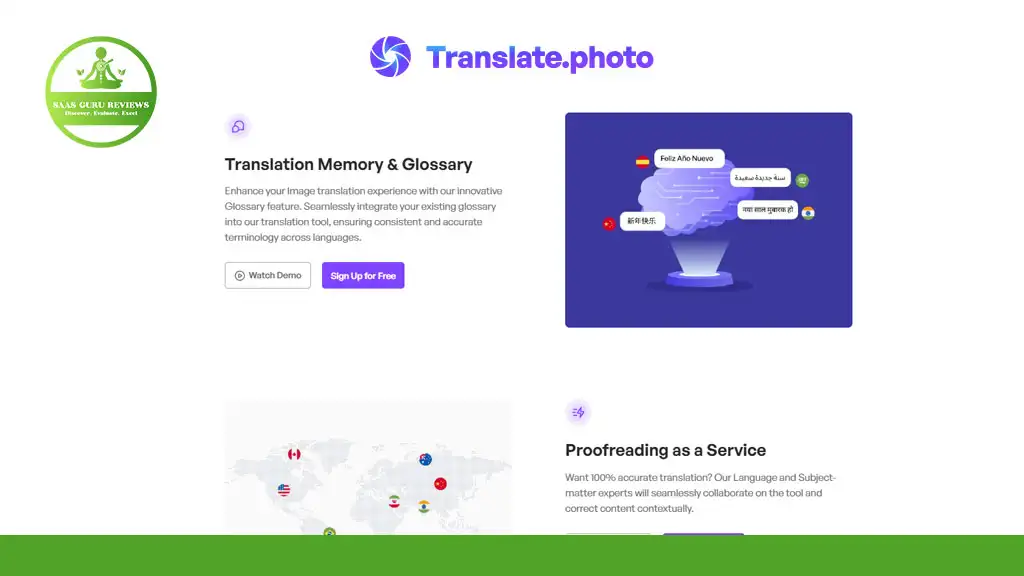Are you struggling to adapt your creative designs for international markets? Translate.Photo offers a groundbreaking solution for designers and marketers who need to translate creatives across multiple languages without sacrificing quality or design integrity. This comprehensive guide explores how this AI-powered platform is transforming the way businesses handle multilingual design assets, saving time and resources while ensuring your message resonates with global audiences. Discover why thousands of designers are turning to Translate.Photo to streamline their localization workflow today.
What is Translate.Photo and How It’s Changing Design Translation
Translate.Photo is an innovative AI-powered platform founded by Satvik Jagannath that specializes in translating design assets across 75 languages. The domain was purchased in 2023, and despite being relatively new to the market, the website already attracts approximately 1.53k monthly visitors according to SEO analysis tools like Seodity.
This platform addresses a critical pain point for designers and marketers: the tedious process of adapting creative assets for international audiences. Traditional manual translation methods often disrupt design layouts and require extensive reworking in programs like Illustrator or Photoshop. Translate.Photo streamlines this process by maintaining design integrity while providing accurate translations for key terms and phrases.
What makes Translate.Photo stand out is its seamless integration with popular design tools, allowing users to translate their creatives without leaving their favorite design environment. This feature has made it an essential tool for businesses looking to expand their global reach efficiently.
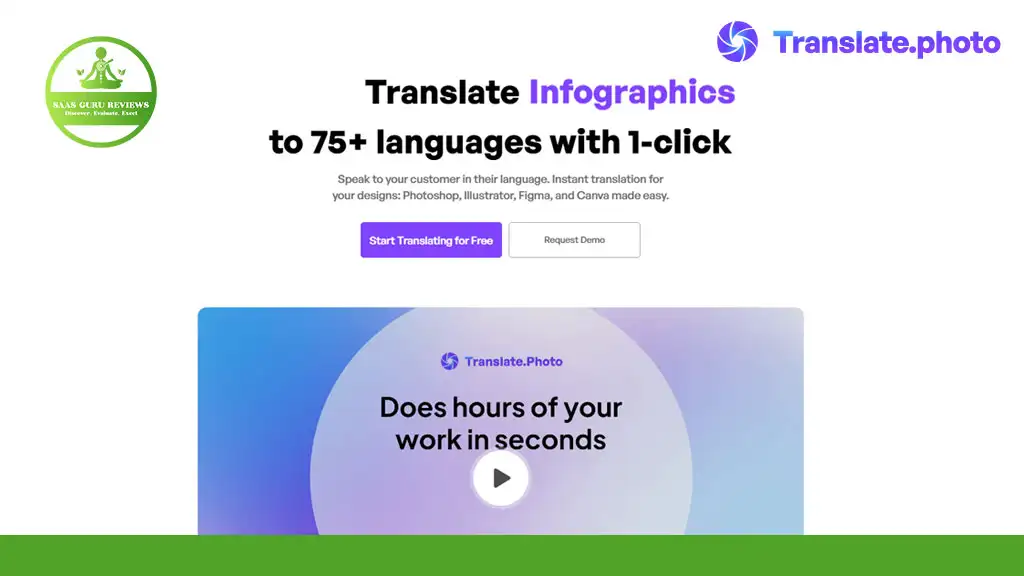
Exploring the Core Features of Translate.Photo’s Translation Technology
Translate.Photo combines advanced AI language models with design-aware translation algorithms to deliver exceptional results. The platform’s core technology understands not just the language elements but also the design context in which they appear.
The platform offers real-time transcreation rather than simple word-for-word translation, ensuring that your message maintains its intended impact across different cultures. This is particularly important for marketing materials where nuance and cultural context are crucial. With support for over 75 languages, businesses can easily adapt their content for virtually any market worldwide.
Another standout feature is the global proofreading network that Translate.Photo provides access to. This ensures that translations are not only technically accurate but also culturally appropriate and error-free. For businesses concerned about quality, this human oversight layer adds an essential level of security and professionalism to the translation process.
Save Time and Resources with Translate.Photo’s Workflow Integration
One of the most compelling benefits of Translate.Photo is how it integrates directly into existing design workflows. Users can translate their creatives without having to export files, send them to translation services, and then reimport and reformat them – a process that traditionally takes days or even weeks.
The platform supports popular design tools including Figma, Illustrator, and Photoshop, making it accessible to designers regardless of their preferred software. This integration allows for a seamless workflow where translations can be applied and previewed in real-time, dramatically reducing the time required to prepare materials for international markets.
According to user reviews, this integration feature alone has helped businesses save up to 80% of the time traditionally spent on preparing multilingual design assets. For agencies and in-house teams working with tight deadlines, this efficiency gain can make a significant difference in project turnaround times and resource allocation.
Explore How Translate.Photo Handles Complex Design Elements
Translating design assets isn’t just about replacing text – it’s about maintaining the visual harmony and impact of the original design. Translate.Photo excels in this area by intelligently analyzing layout structures and adapting translations to fit within existing design constraints.
The platform can handle complex design elements such as text wrapped around images, text within shapes, and varying font styles and sizes. It automatically adjusts text box dimensions to accommodate languages that typically require more or less space than the source language, ensuring that designs remain balanced and professional-looking.
For designers working with brand guidelines, Translate.Photo offers features to ensure consistency across all translated materials. This includes maintaining specified fonts, colors, and styling elements, which is crucial for preserving brand identity across different language versions of marketing materials.
Figma Integration: Translate Designs Without Leaving Your Workspace
Figma users will particularly appreciate Translate.Photo’s seamless integration with this popular design tool. The platform offers a dedicated Figma plugin that allows designers to translate their creatives directly within their Figma workspace.
This integration enables real-time translation of text layers, with automatic adjustments to text boxes and layouts to accommodate different language requirements. Designers can preview translations instantly and make any necessary adjustments without switching between multiple tools or platforms.
The Figma integration also supports collaborative workflows, allowing team members to comment on and review translations within the familiar Figma environment. This streamlined process makes it easy for design teams to collaborate with international stakeholders and ensure that translations are accurate and contextually appropriate.
Illustrator and Photoshop Support: Seamless Translation for Adobe Users
Adobe users haven’t been left behind – Translate.Photo provides robust support for both Illustrator and Photoshop, two of the most widely used design tools in the industry. The platform’s Adobe integration allows designers to translate text elements while preserving layers, effects, and other design components.
For Illustrator users, Translate.Photo can handle complex text arrangements, including text on paths and within shapes. The platform intelligently adjusts text scaling and spacing to maintain the visual balance of the original design, even when translating between languages with significantly different character counts.
Photoshop users benefit from similar capabilities, with the added advantage of being able to translate text within smart objects and across multiple artboards. This comprehensive support for Adobe’s creative suite makes Translate.Photo an invaluable tool for design teams that rely on these industry-standard applications.
The Business Impact: How Translate.Photo Helps Expand Global Reach
For businesses looking to expand internationally, Translate.Photo offers more than just translation – it provides a strategic advantage in entering new markets quickly and effectively. By streamlining the localization process, companies can launch campaigns in multiple regions simultaneously, rather than staggering releases due to translation bottlenecks.
The platform’s ability to maintain brand consistency across languages ensures that businesses present a professional image in all markets. This consistency is crucial for building trust and recognition with international audiences, particularly for brands that rely heavily on visual identity.
Furthermore, Translate.Photo helps businesses avoid costly cultural missteps by providing culturally aware translations. The platform’s AI is trained to recognize potential cultural sensitivities and flag content that might need special attention, helping companies avoid embarrassing or potentially damaging translation errors that could harm their reputation in new markets.
Real-Time Transcreation: Beyond Basic Translation Services
Translate.Photo goes beyond simple translation by offering real-time transcreation services. Transcreation involves adapting creative content for different cultures while maintaining the original intent, style, and emotional impact – a crucial consideration for marketing materials.
The platform’s AI has been trained to understand nuance, idioms, and cultural references, allowing it to suggest appropriate alternatives when direct translations wouldn’t capture the original meaning or impact. This capability is particularly valuable for taglines, slogans, and creative copy where literal translations often fall flat.
Users can provide context notes and brand guidelines to further improve the quality of transcreation, ensuring that the platform understands the intended tone and message of the original content. This collaborative approach results in translations that truly resonate with target audiences rather than simply converting words from one language to another.
Pricing and Plans: Finding the Right Translate.Photo Solution for Your Needs
Translate.Photo offers flexible pricing plans designed to accommodate businesses of all sizes, from freelance designers to enterprise-level organizations. You can explore their detailed pricing structure at https://translate.photo/pricing.
The platform typically offers a tiered approach, with plans based on the volume of translations and the level of service required. Basic plans provide access to the core AI translation features, while premium tiers include additional services such as human review, priority support, and advanced collaboration tools.
For businesses with specific needs or high-volume requirements, Translate.Photo also offers custom enterprise solutions with dedicated account management and tailored features. This flexible approach ensures that companies only pay for the services they need while having room to scale as their international presence grows.
Join the Translate.Photo Community: Support and Resources
Translate.Photo has built a vibrant community of designers and marketers who share tips, best practices, and success stories. The company maintains an active presence on social media, including a YouTube channel featuring tutorials and case studies, and a Facebook group where users can connect and exchange ideas.
Support is available through multiple channels, with the company offering responsive customer service to help users make the most of the platform. According to user reviews, the support team is known for their quick response times and helpful guidance, making it easy for new users to get up to speed quickly.
For those looking to explore the platform before committing, Translate.Photo offers comprehensive documentation, webinars, and a knowledge base that covers everything from basic setup to advanced techniques. These resources make sure that users can leverage the full power of the platform to create effective multilingual designs.
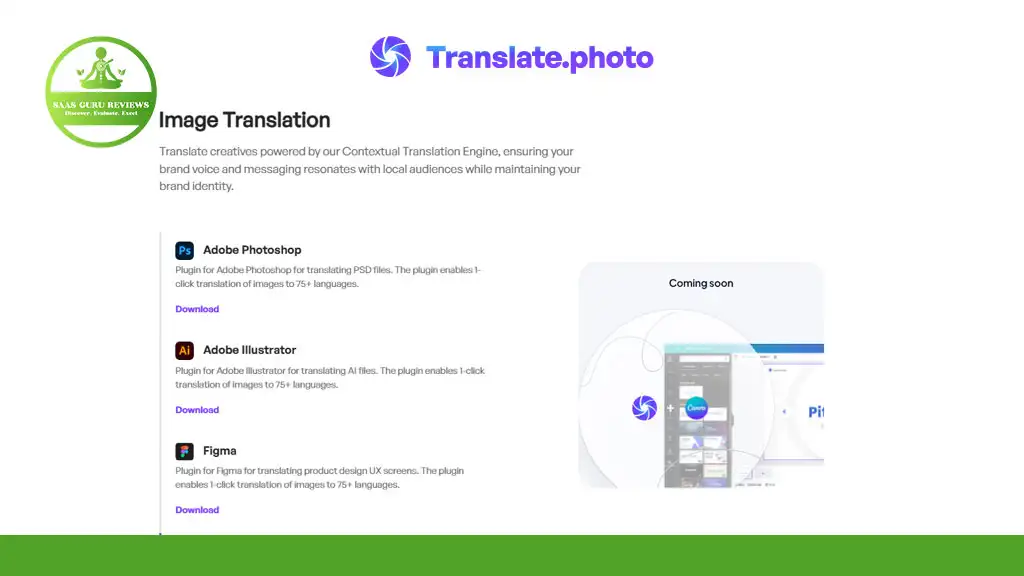
The Future of Design Translation: Where Translate.Photo is Heading
As global markets become increasingly interconnected, the demand for efficient multilingual design solutions continues to grow. Translate.Photo is positioned at the forefront of this trend, with ongoing development focused on expanding language support, enhancing AI capabilities, and integrating with additional design tools.
The company is exploring advanced features such as voice-over translation for video content, automated image localization, and deeper integration with marketing automation platforms. These innovations promise to further streamline the process of creating truly global campaigns that resonate with diverse audiences.
With its commitment to combining cutting-edge AI with design-aware translation, Translate.Photo is not just solving today’s localization challenges but also anticipating the needs of tomorrow’s global marketers and designers. As the platform continues to evolve, it remains focused on its core mission: making multilingual design accessible, efficient, and effective for businesses of all sizes.
Key Takeaways About Translate.Photo
- Founded by Satvik Jagannath in 2023, Translate.Photo has quickly grown to serve thousands of users with approximately 1.53k monthly website visitors.
- The platform supports translation of creative assets in over 75 languages while maintaining design integrity.
- Seamless integration with Figma, Illustrator, and Photoshop allows designers to translate content without leaving their favorite design tools.
- AI-powered real-time transcreation ensures translations capture the intent and impact of the original message, not just the words.
- The platform saves businesses up to 80% of the time traditionally spent on preparing multilingual design assets.
- Advanced features include layout adaptation, font management, and cultural sensitivity checks.
- Flexible pricing plans accommodate businesses of all sizes, from freelancers to enterprise organizations.
- Active community support and resources are available through their website, YouTube channel, and social media groups.
- The platform continues to evolve with new features and capabilities to meet the growing demands of global marketing.
- Visit https://translate.photo to learn more and explore how this tool can transform your multilingual design workflow.