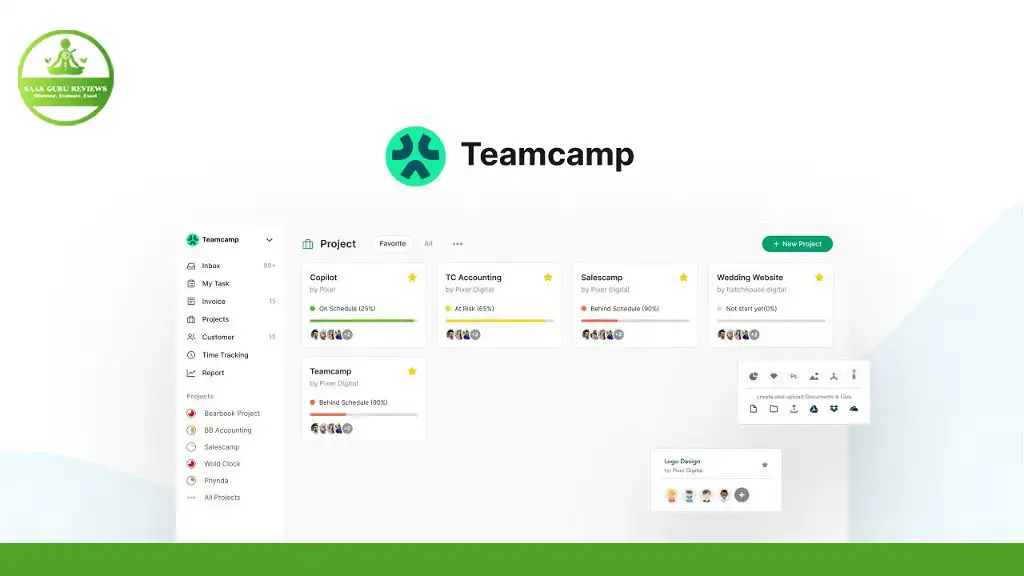Are you tired of juggling multiple tools to manage your projects? Meet Teamcamp, the all-in-one project management solution designed to streamline your workflow and enhance team collaboration. In this article, we will provide an in-depth overview of Teamcamp’s features, explaining why it is the ultimate project management tool for agencies, freelancers, and marketing teams. Whether you are managing multiple projects or looking to improve team communication, this article is a must-read for anyone seeking to revolutionize their project management process.
Outline
- What is Teamcamp?
- Key Features of Teamcamp
- How to Get Started with Teamcamp
- Why Choose Teamcamp for Project Management?
- How Teamcamp Enhances Team Collaboration
- Managing Multiple Projects with Teamcamp
- Integrating Teamcamp with Other Tools
- Client Collaboration with Teamcamp
- Time Tracking and Invoicing with Teamcamp
- Real-Time Updates and Feedback
What is Teamcamp?
Teamcamp is a robust project management tool designed to streamline project management and enhance team collaboration. It offers an intuitive design that makes managing tasks, tracking time, and collaborating with clients a breeze. Whether you’re part of a small to medium-sized agency or a freelancer, Teamcamp provides a comprehensive solution to keep your projects on track.
Teamcamp’s intuitive design ensures that you can effortlessly manage tasks, track progress, and streamline communication. With features like real-time updates, file sharing, and detailed reports, Teamcamp is the ultimate project management solution for any team looking to enhance productivity and efficiency.
Key Features of Teamcamp
Teamcamp offers a variety of features designed to streamline project management and enhance team collaboration. Some of the key features include:
- Task Management: Efficiently manage tasks with Teamcamp’s intuitive design. Create, assign, and track tasks effortlessly.
- Time Tracking: Keep track of time spent on each project with Teamcamp’s time tracking feature. This is invaluable for billing and invoicing clients.
- File Management: Centralize all your project files in one place with Teamcamp’s file management feature. Share documents and files with your team and clients effortlessly.
- Real-Time Updates: Stay updated on project progress with real-time updates. This ensures transparency and better collaboration among team members.
- Client Portal: Enhance client collaboration with Teamcamp’s client portal. Keep clients in the loop with project updates and feedback.
How to Get Started with Teamcamp
Getting started with Teamcamp is simple and straightforward. Follow these steps to unlock the full potential of this project management tool:
- Sign Up: Create an account on Teamcamp’s platform. You can choose from various plans available today to suit your needs.
- Set Up Projects: Create new projects and invite team members to collaborate. Assign tasks and set deadlines to streamline project management.
- Integrate Tools: Integrate Teamcamp with other tools you use for a seamless workflow. Teamcamp supports integration with popular tools like Slack, Google Drive, and more.
- Track Progress: Use Teamcamp’s time tracking and reporting features to monitor project progress and ensure timely completion.
Why Choose Teamcamp for Project Management?
Teamcamp stands out as the go-to project management tool for several reasons:
- All-in-One Solution: Teamcamp offers a comprehensive suite of features that cover all aspects of project management, from task management to client collaboration.
- User-Friendly Interface: Teamcamp’s intuitive design makes it easy for teams to get started and manage projects efficiently.
- Enhanced Collaboration: With features like real-time updates and a client portal, Teamcamp ensures better collaboration and communication among team members and clients.
- Scalability: Whether you’re a freelancer or part of a large agency, Teamcamp can scale to meet your project management needs.
How Teamcamp Enhances Team Collaboration
Team collaboration is crucial for the success of any project. Teamcamp offers several features to enhance team collaboration:
- Real-Time Updates: Keep your team informed with real-time updates on project progress. This ensures transparency and allows team members to stay on the same page.
- File Sharing: Share documents and files effortlessly with Teamcamp’s file management feature. This centralizes all project-related files, making it easy for team members to access and collaborate.
- Client Portal: Enhance client collaboration with Teamcamp’s client portal. Keep clients updated on project progress and gather feedback in real-time.
Managing Multiple Projects with Teamcamp
Managing multiple projects can be challenging, but Teamcamp makes it effortless. Here’s how:
- Project Dashboard: Teamcamp’s project dashboard provides a comprehensive overview of all your projects. This allows you to monitor progress, assign tasks, and manage deadlines efficiently.
- Task Management: Create and assign tasks to team members across multiple projects. Track task progress and ensure timely completion.
- Time Tracking: Keep track of time spent on each project with Teamcamp’s time tracking feature. This helps in billing clients accurately and managing project budgets.
Integrating Teamcamp with Other Tools
Teamcamp supports integration with various tools to streamline your workflow. Here’s how you can integrate Teamcamp with other tools:
- Slack: Integrate Teamcamp with Slack to enhance team communication. Receive real-time updates and notifications on project progress directly in Slack.
- Google Drive: Centralize your project files by integrating Teamcamp with Google Drive. Share documents and files seamlessly with your team.
- Stripe: Integrate Teamcamp with Stripe for effortless payment processing. This is invaluable for freelancers and agencies looking to streamline their invoicing process.
Client Collaboration with Teamcamp
Effective client collaboration is crucial for the success of any project. Teamcamp offers several features to enhance client collaboration:
- Client Portal: Teamcamp’s client portal allows you to keep clients updated on project progress. Share project updates, gather feedback, and ensure transparency.
- File Sharing: Share project documents and files with clients effortlessly. This centralizes all project-related files, making it easy for clients to access and collaborate.
- Real-Time Updates: Keep clients informed with real-time updates on project progress. This ensures better collaboration and communication with clients.
Time Tracking and Invoicing with Teamcamp
Accurate time tracking and invoicing are essential for managing project budgets and billing clients. Teamcamp offers robust time tracking and invoicing features:
- Time Tracking: Keep track of time spent on each project with Teamcamp’s time tracking feature. This helps in billing clients accurately and managing project budgets.
- Invoicing: Generate invoices effortlessly with Teamcamp’s invoicing feature. This is invaluable for freelancers and agencies looking to streamline their billing process.
- Payment Processing: Integrate Teamcamp with Stripe for seamless payment processing. This ensures timely payments and enhances cash flow management.
Real-Time Updates and Feedback
Real-time updates and feedback are crucial for the success of any project. Teamcamp offers several features to ensure real-time updates and feedback:
- Real-Time Updates: Keep your team and clients informed with real-time updates on project progress. This ensures transparency and allows team members to stay on the same page.
- Feedback: Gather feedback from team members and clients in real-time. This enhances collaboration and ensures that projects are completed to the client’s satisfaction.
- Detailed Reports: Generate detailed reports on project progress, time tracking, and invoicing. This provides valuable insights and helps in making informed decisions.
Summary
- All-in-One Solution: Teamcamp offers a comprehensive suite of features that cover all aspects of project management.
- User-Friendly Interface: Teamcamp’s intuitive design makes it easy for teams to get started and manage projects efficiently.
- Enhanced Collaboration: Features like real-time updates, file sharing, and a client portal ensure better collaboration and communication among team members and clients.
- Scalability: Teamcamp can scale to meet the project management needs of freelancers, small to medium-sized agencies, and large teams.
- Integration: Teamcamp supports integration with popular tools like Slack, Google Drive, and Stripe to streamline your workflow.
- Time Tracking and Invoicing: Accurate time tracking and invoicing features help in managing project budgets and billing clients efficiently.
Teamcamp is the ultimate project management tool designed to streamline project management and enhance team collaboration. Whether you’re managing multiple projects or looking to improve team communication, Teamcamp provides a comprehensive solution to keep your projects on track. Discover Teamcamp today and revolutionize your project management process.