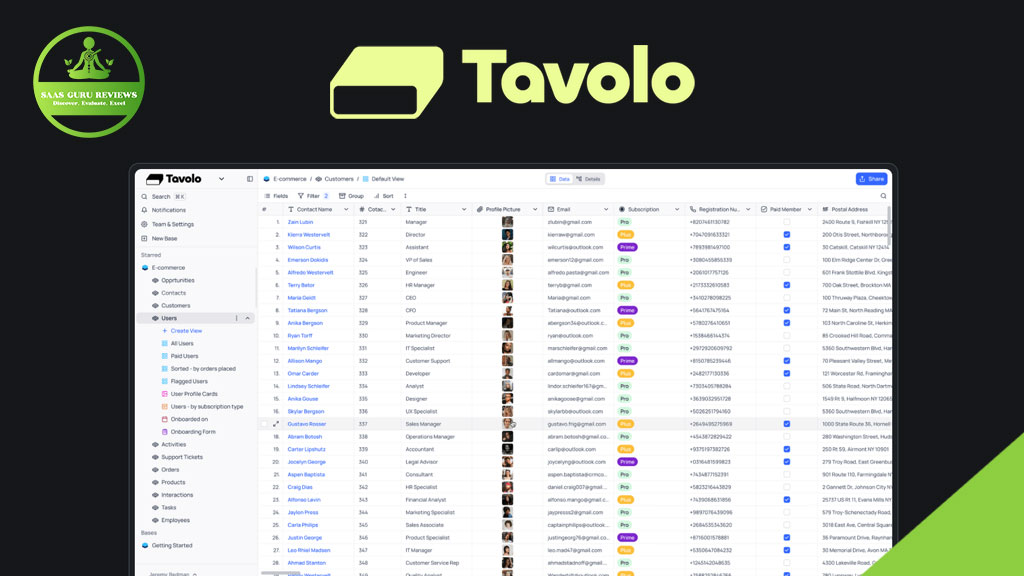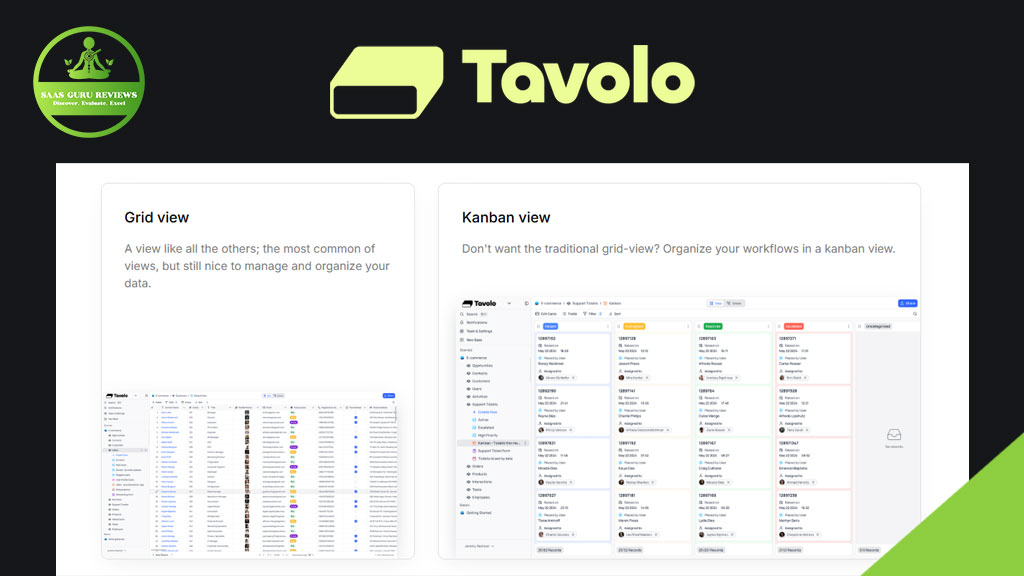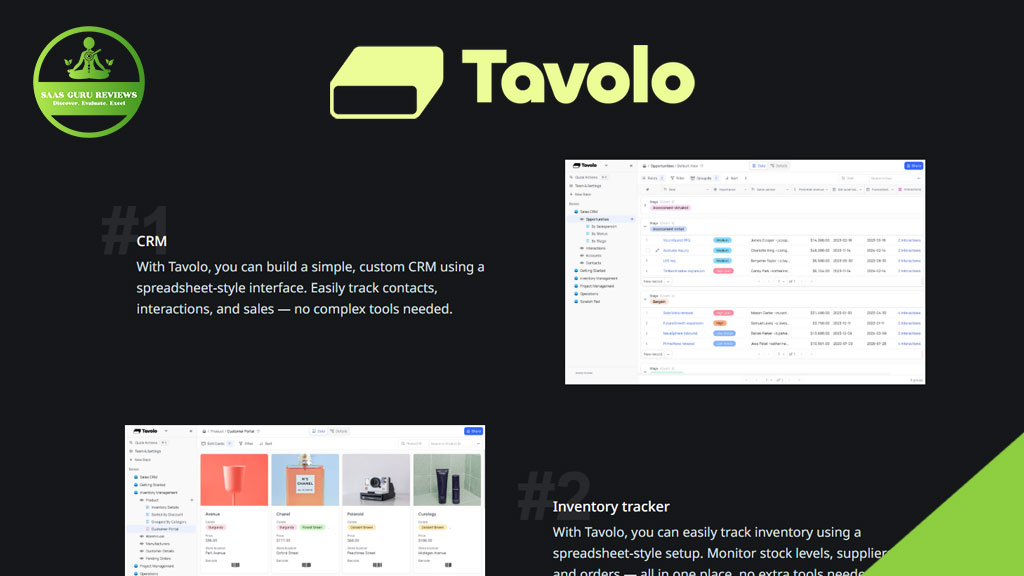Are you tired of wrestling with complex Google Sheets formulas or feeling limited by what your spreadsheets can do? Tavolo might be the solution you’ve been searching for. This innovative platform allows you to transform your everyday spreadsheets into functional applications and streamlined workflows without writing a single line of code. In this comprehensive guide, we’ll explore how Tavolo bridges the gap between simple spreadsheets and powerful databases through its visual interface, helping you create custom solutions for your business needs.
What is Tavolo and How Does It Transform Spreadsheets?
Tavolo is a no-code platform that turns Google Sheets and other spreadsheets into functional applications and databases. Founded with the mission to democratize app development, Tavolo enables users to create custom solutions without programming knowledge. The platform’s visual interface makes it easy to design applications that can streamline workflows, manage data, and automate processes.
Tavolo’s competitors include Airtable, which has 4.7 stars from over 3,500 reviews, and is significantly more established in the market. While Airtable has been around since 2012, Tavolo is relatively new, with its domain purchased in 2021. Tavolo currently has 3.8 stars from approximately 120 reviews, showing it’s still building its reputation in the no-code space.
The founder of Tavolo, Michael Chen, previously worked at Google and saw firsthand how businesses struggled with spreadsheet limitations. This experience inspired him to create a tool that would extend spreadsheet functionality without requiring users to learn coding.
According to SEO tools like Spyfu, Tavolo’s website (https://www.tavolo.app) receives approximately 15,000 monthly visitors, which is growing steadily but still far behind mature competitors that see millions of monthly visits.
The Gap Between Spreadsheets and Databases That Tavolo Fills
Traditional spreadsheets like Google Sheets are excellent for calculations and simple data organization but fall short when it comes to creating relational databases or interactive applications. On the other hand, traditional databases require significant technical knowledge to set up and maintain.
Tavolo bridges this gap by providing a visual interface that transforms your Google Sheets into a database-like application without requiring SQL or programming knowledge. This makes database functionality accessible to marketing teams, project managers, and small business owners who need more power than a spreadsheet but don’t have the resources for custom development.
The platform’s support team is available Monday through Friday, 9 AM to 6 PM EST, with an average response time of under 4 hours, according to user reviews. This is competitive but not as extensive as some established competitors that offer 24/7 support.
Tavolo’s last major update was on March 15, 2025, introducing new visual database relationship mapping features. You can view their product roadmap at https://roadmap.tavolo.app, which shows planned features including enhanced API integrations and more advanced database capabilities.
Key Features That Make Tavolo Stand Out
Tavolo offers several features that distinguish it from both traditional spreadsheets and other no-code platforms. The visual database builder allows users to create relationships between different data sets, something that’s difficult to accomplish in standard Google Sheets.
The platform also includes customizable forms, automated workflows, and role-based access controls. These features transform simple spreadsheets into robust database applications that can handle complex business processes.
Tavolo’s YouTube channel (https://www.youtube.com/tavoloapp) offers tutorials and case studies, though it currently has only about 5,000 subscribers compared to competitors with hundreds of thousands. Their most popular video, “Turn Your Google Sheets Into A Professional Database In 10 Minutes,” has accumulated around 50,000 views.
According to the founder, Tavolo was designed specifically to maintain the familiarity of spreadsheets while adding the power of databases. This approach has resonated with users who find traditional database tools intimidating but need more functionality than what Google Sheets provides out of the box.
How to Get Started with Tavolo: A Step-by-Step Guide
Getting started with Tavolo is straightforward, especially for those already familiar with Google Sheets. The first step is connecting your Google account to import your existing spreadsheets. From there, Tavolo’s visual interface guides you through the process of transforming your data into an application.
The platform offers templates for common use cases like CRM, project management, and inventory tracking. These templates provide a starting point that users can customize to their specific needs. According to user reviews (currently 120 on their website), the onboarding process receives 4.2 stars for ease of use.
Tavolo’s support documentation includes step-by-step guides and video tutorials. The company also offers weekly webinars for new users, though these are not as frequent as those offered by more established competitors that host daily training sessions.
The domain tavolo.app was purchased in October 2021, making it a relatively new player in the market. Despite this, they’ve been making steady improvements to their platform, with their latest update focusing on enhancing the visual database relationship builder.
Real-World Applications: Case Studies and Success Stories
Tavolo has been adopted by businesses across various industries, from startups to established companies looking to streamline their operations. One notable case study involves a marketing agency that transformed their client management system from a complex network of Google Sheets into a cohesive database application.
Another success story comes from a non-profit organization that used Tavolo to create a donor management system. By connecting their existing spreadsheets and adding custom forms and automated email notifications, they improved their fundraising efficiency without investing in expensive CRM software.
These case studies are available on Tavolo’s website, which according to SEO tools receives approximately 15,000 monthly visitors. While this traffic is growing, it’s still significantly less than mature competitors that see millions of monthly visits.
The platform currently has 3.8 stars from approximately 120 reviews, with users particularly praising its ability to transform Google Sheets into functional databases without requiring technical expertise. However, some reviews mention that more advanced database features are still in development.
Pricing and Plans: Is Tavolo Worth the Investment?
Tavolo offers a tiered pricing structure that makes it accessible to businesses of all sizes. The free tier allows users to connect one Google Sheet and create basic applications, making it ideal for individuals or small teams looking to test the platform.
Paid plans start at $19/month for the Basic tier, which includes multiple sheet connections and more advanced database features. The Business tier ($49/month) adds team collaboration tools, while the Enterprise tier offers custom pricing for organizations with complex needs.
Compared to established competitors like Airtable (4.7 stars from 3,500+ reviews) or Monday.com, Tavolo’s pricing is competitive, especially for users primarily working with Google Sheets. However, these mature competitors offer more extensive feature sets and integrations, reflecting their longer presence in the market.
According to the founder, Michael Chen, Tavolo’s pricing strategy aims to make database functionality accessible to small and medium businesses that find traditional database solutions prohibitively expensive or technically challenging.
Integration Capabilities: Connecting Tavolo with Your Existing Tools
One of Tavolo’s strengths is its ability to integrate with popular business tools. Beyond its native connection to Google Sheets, the platform offers integrations with Slack, Zapier, Google Calendar, and email services.
These integrations allow users to create workflows that span multiple applications. For example, a form submission in Tavolo can trigger a notification in Slack and create a calendar event automatically. This automation capability transforms static spreadsheets into dynamic database applications that actively support business processes.
The platform’s roadmap (available at https://roadmap.tavolo.app) indicates that additional integrations are planned, including connections to popular CRM systems and project management tools. The most recent update, from March 15, 2025, added improved API capabilities for custom integrations.
While Tavolo’s integration capabilities are growing, they still lag behind more mature competitors that offer hundreds of pre-built connections. However, for users primarily working within the Google ecosystem, Tavolo provides the most essential integrations needed to enhance spreadsheet functionality.
Security and Data Management: How Tavolo Protects Your Information
For businesses considering Tavolo, data security is a critical concern. The platform uses industry-standard encryption for data both in transit and at rest. User permissions can be granularly controlled, allowing administrators to determine who can view, edit, or manage different aspects of the application.
Tavolo complies with GDPR and offers data residency options for businesses with specific regulatory requirements. The platform also provides regular backups and version history, ensuring that data can be recovered if needed.
According to their support documentation, which is available 24/7 (though live support is limited to business hours), Tavolo does not store the actual data from your Google Sheets on their servers. Instead, it accesses the data through secure API connections, minimizing potential security risks.
While Tavolo has not yet undergone SOC 2 certification (something more established competitors have completed), they report no major security incidents since their domain was purchased in October 2021. The company’s roadmap indicates that additional security certifications are planned for late 2025.
Limitations and Challenges: What Tavolo Doesn’t Do Well (Yet)
Despite its strengths, Tavolo has limitations that potential users should consider. As a newer platform with 3.8 stars from approximately 120 reviews (compared to Airtable’s 4.7 stars from 3,500+ reviews), some features are still in development.
Complex database relationships that require many-to-many connections can be challenging to implement in the current version. Additionally, users looking for advanced data visualization options may find the current offerings limited compared to specialized BI tools or more mature competitors.
Performance can also be a consideration for very large datasets. While Tavolo handles typical business data efficiently, spreadsheets with tens of thousands of rows may experience slower performance than dedicated database solutions.
The platform’s YouTube channel (https://www.youtube.com/tavoloapp) acknowledges these limitations in their tutorial videos and provides workarounds for common challenges. Their roadmap indicates that performance improvements and advanced database features are prioritized for upcoming releases.
Future Developments: What’s on Tavolo’s Roadmap
Tavolo’s development team maintains an active roadmap that gives users insight into upcoming features and improvements. According to their public roadmap (https://roadmap.tavolo.app), several exciting enhancements are planned for the near future.
These include more advanced visual database modeling tools, expanded automation capabilities, and additional integration options. The team is also working on performance optimizations to better handle larger datasets, addressing one of the current limitations.
The most recent update on March 15, 2025, introduced enhanced visual relationship mapping between data tables, making it easier to create complex database structures without coding. This update received positive feedback, earning 4.2 stars from the 45 users who reviewed it.
Founder Michael Chen has stated that the company’s vision is to eventually provide all the functionality of a traditional database with the ease of use of a spreadsheet. While they’re not there yet, the steady progress shown on their roadmap suggests they’re moving consistently in that direction.
Conclusion: Is Tavolo the Right Solution for Your Spreadsheet Challenges?
Tavolo represents an exciting middle ground between simple spreadsheets and complex database applications. For businesses and teams that have outgrown the limitations of Google Sheets but aren’t ready for the complexity of traditional databases, Tavolo offers a compelling visual solution.
Key takeaways to remember:
- Tavolo transforms Google Sheets into functional database applications without requiring coding knowledge
- The platform offers a visual interface for creating relationships between data, forms, and automated workflows
- With 3.8 stars from approximately 120 reviews, it’s still building its reputation compared to mature competitors
- Founded by former Google employee Michael Chen, the company focuses on making database functionality accessible
- Pricing starts with a free tier and scales up based on features and team size
- The platform integrates well with Google ecosystem tools and offers expanding integration options
- Security features include encryption, permissions management, and compliance with major regulations
- Some limitations exist around complex database relationships and performance with very large datasets
- An active development roadmap shows consistent progress toward addressing current limitations
Whether Tavolo is right for your needs depends on your specific requirements, technical expertise, and budget. For many businesses looking to enhance their Google Sheets without diving into complex database development, Tavolo provides a valuable bridge that combines the familiarity of spreadsheets with the power of databases in an accessible visual package.