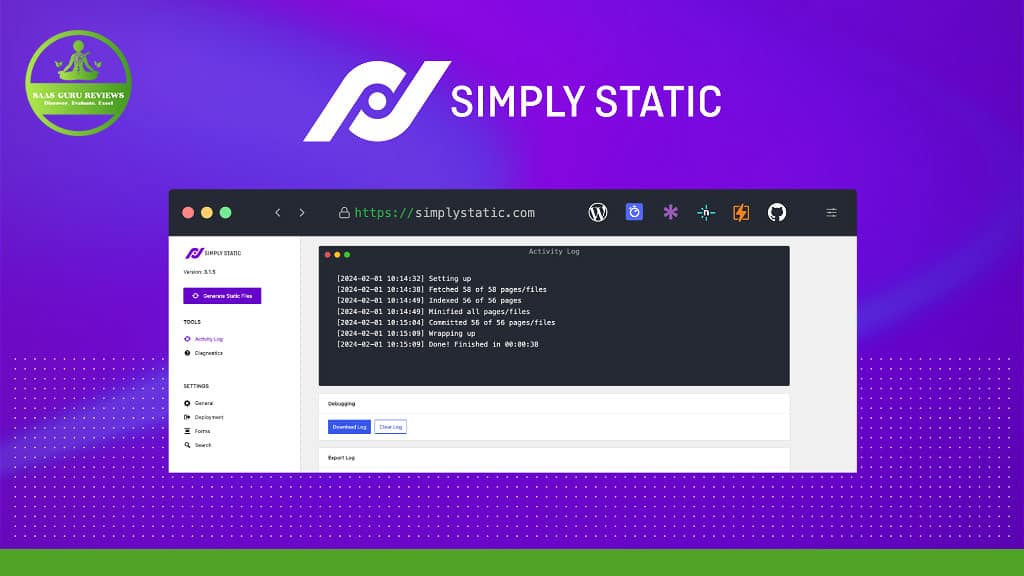In the ever-evolving world of web development, the term “static site” is gaining popularity among developers and content creators alike. But what exactly is a static site, and why should you consider using a static site generator for your WordPress website? This comprehensive guide delves into the world of static websites, particularly focusing on how to achieve a simply static WordPress site using the best WordPress static site generators. If you’re looking to improve your site’s performance, security, and hosting costs, then understanding the benefits of static site hosting is crucial. Read on to find out how to make your WordPress website simply static and reap the advantages of this approach.
Article Outline:
- What is a Simply Static WordPress Site?
- Why Choose a Static Site Over a Traditional WordPress Website?
- The Role of a Static Site Generator in WordPress
- Exploring Simply Static Pro and Simply Static Central
- How to Make Your WordPress Website Static with Simply Static
- The Benefits of Multilingual Support on Static WordPress Sites
- Embracing Serverless WordPress: What Does It Mean?
- Integrating Search Functionality into Static WordPress Sites
- The Advantages of Static Site Hosting and CDNs like BunnyCDN
- Transitioning from WordPress to a Serverless Static Site
What is a Simply Static WordPress Site?
A static site is essentially a collection of web pages that are stored on a server exactly as they are delivered to the user. Unlike dynamic WordPress websites that generate content on the fly, a static WordPress site serves pre-built pages to the user, ensuring faster load times and enhanced security. Simply Static is a popular WordPress plugin that allows you to create a static version of your WordPress site with ease.
Why Choose a Static Site Over a Traditional WordPress Website?
Static sites offer several compelling advantages over traditional WordPress websites. For starters, they can drastically improve the performance of your website by ensuring faster load times. Since the server does not need to process PHP or access the database to serve content, static sites are inherently faster. Additionally, static websites are considered more secure because they lack the server-side processing that can be exploited by attackers.
The Role of a Static Site Generator in WordPress
A static site generator plugin for WordPress, such as Simply Static, enables you to generate a static version of your existing WordPress website. These tools work by crawling your WordPress site and creating static HTML files for each page, which can then be deployed to static hosting platforms like Netlify or AWS.
Exploring Simply Static Pro and Simply Static Central
Simply Static Pro offers advanced features for generating static sites from WordPress installations. It provides a dashboard where you can easily start and stop the static site generation process, configure settings, and manage your static exports. Simply Static Central, on the other hand, is a service that helps you manage multiple static sites from a single interface, streamlining the process of running a static WordPress site.
How to Make Your WordPress Website Static with Simply Static
To make your WordPress website static using Simply Static, install the plugin directly from your WordPress dashboard. Once activated, the plugin allows you to generate a static copy of your website with a single click. You can then deploy this copy to a static website hosting service like Cloudflare Pages or S3, ensuring faster and more secure access for your users.
The Benefits of Multilingual Support on Static WordPress Sites
Going static doesn’t mean you have to sacrifice multilingual support. Plugins like WPML can still be used to create a static WordPress site that caters to multiple languages. This ensures that your static site is accessible to a global audience, maintaining the same level of user engagement as a dynamic site.
Embracing Serverless WordPress: What Does It Mean?
Serverless WordPress refers to the concept of running a WordPress site without relying on traditional web hosting. By generating a static version of your site and deploying it to serverless platforms, you can reduce server costs and simplify the scaling process. This approach is ideal for sites with predictable traffic patterns and those looking to improve security and performance.
Integrating Search Functionality into Static WordPress Sites
One common concern with static sites is the lack of dynamic search functionality. However, solutions like Fuse.js allow you to add a search feature by creating an index of your whole website as a JSON file. Users can then search this index directly, maintaining a seamless experience without the need for server-side processing.
The Advantages of Static Site Hosting and CDNs like BunnyCDN
Static site hosting is typically cheaper and more efficient than traditional WordPress hosting, as it requires less server resources. When combined with a CDN like BunnyCDN, static sites benefit from even faster load times and reduced latency, as content is served from the closest server to the user’s location.
Transitioning from WordPress to a Serverless Static Site
For those looking to shut down their WordPress site and move to a serverless static site, the process involves generating a static export of your site and deploying it to a hosting provider that supports serverless architecture. This transition can lead to reduced hosting costs, improved performance, and a safe and secure browsing experience for your users.
Summary of Key Points:
- Static sites serve pre-built pages, leading to faster load times and enhanced security.
- Simply Static is a WordPress plugin that allows you to easily convert your WordPress site to a static one.
- Static site generators like Simply Static Pro offer advanced features for managing static exports.
- Multilingual support is still possible on static WordPress sites with the right plugins.
- Serverless WordPress reduces server costs and simplifies scaling.
- Search functionality can be integrated into static sites using tools like Fuse.js.
- Static site hosting and CDNs can further improve site performance and reduce costs.
- Transitioning to a serverless static site can offer a more secure and cost-effective web presence.