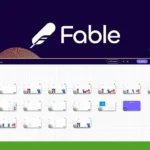In today’s fast-paced world, efficient communication is crucial. Lemapp is a powerful tool designed to enhance your WhatsApp experience, streamline your workflow, and boost productivity. This article delves into the features and benefits of Lemapp, providing you with valuable insights into how it can transform your WhatsApp communication. Whether you’re managing multiple contacts, sending bulk messages, or simply looking to modernise your work, this guide is worth reading.
Article Outline
- What is Lemapp?
- How Does Lemapp Enhance WhatsApp Communication?
- Frequently Asked Questions About Lemapp
- How to Start a Chat on Lemapp
- Managing Your WhatsApp Inbox with Lemapp
- Boosting Productivity with Lemapp
- How Lemapp Helps Streamline Your WhatsApp Workflow
- Taking Notes and Setting Reminders with Lemapp
- Lemapp Reviews: What Users Are Saying
- Tips for Maximizing Lemapp’s Features
What is Lemapp?
Lemapp is a versatile chrome extension you can download onto your device that helps simplify and enhance your WhatsApp communication. It integrates seamlessly with your WhatsApp account, providing a range of features designed to improve your chat experience.
Lemapp allows you to send a single message to multiple contacts at once – it’s perfect for sending bulk messages without needing to add them to your contacts first. This feature is perfect for sending a quick message to someone you may have just met or reaching out to a business contact.
How Does Lemapp Enhance WhatsApp Communication?
Using Lemapp, you can streamline your WhatsApp communication in several ways. For instance, it helps you ditch the hefty CRMs and establishes communication workflows in seconds within your WhatsApp inbox. It’s super easy to use and saves time by allowing you to send bulk messages efficiently.
Additionally, Lemapp enhances your WhatsApp management by enabling you to create a custom inbox with custom tabs. This helps you organize your chats in a way that works best for you, making them more visually appealing and easier to navigate.
Frequently Asked Questions About Lemapp
What is Lemapp?
Lemapp is a chrome extension designed to enhance your WhatsApp communication by providing features like bulk messaging, custom inbox tabs, and chat organization.
How do I start a chat on Lemapp?
You can start a chat on Lemapp without even needing to make contact first. Simply type your message and send it directly to anyone on WhatsApp.
Is Lemapp easy to use?
Yes, Lemapp is designed to be user-friendly and intuitive, making it easy to enhance your WhatsApp communication.
How to Start a Chat on Lemapp
Starting a chat on Lemapp is straightforward. You don’t need to add a new contact for every person you want to chat with. Simply use the “send message” feature on Lemapp to send a message to anyone on WhatsApp. This feature is particularly useful for sending a quick message to someone you may have just met or reaching out to a business contact.
Managing Your WhatsApp Inbox with Lemapp
Lemapp allows you to create a custom inbox with custom tabs. This feature helps you organize your sales contacts and customer chat history so you don’t miss any important message. You can take notes of important things within chats and never forget important information.
Additionally, Lemapp’s snooze timer feature allows you to set reminders for particular messages. When the snooze timer expires, you’ll receive a notification right in your WhatsApp inbox, ensuring you never miss an important message.
Boosting Productivity with Lemapp
Lemapp is designed to boost your productivity by streamlining your WhatsApp communication. It helps you manage multiple contacts efficiently, allowing you to send a single message to multiple contacts at once. This feature is perfect for sending bulk messages without needing to add them to your contacts first.
Moreover, Lemapp’s custom inbox tabs help you organize your chats in a way that works best for you. This makes your chats more visually appealing and easier to navigate, enhancing your overall productivity.
How Lemapp Helps Streamline Your WhatsApp Workflow
Lemapp helps streamline your WhatsApp workflow by allowing you to send bulk messages efficiently. This feature is perfect for sending a quick message to someone you may have just met or reaching out to a business contact.
Additionally, Lemapp’s custom inbox tabs help you organize your chats in a way that works best for you. This makes your chats more visually appealing and easier to navigate, enhancing your overall workflow.
Taking Notes and Setting Reminders with Lemapp
Lemapp allows you to take notes of important things within chats and never forget important information. This feature is particularly useful for sales contacts and customer chat history, ensuring you don’t miss any important message.
Additionally, Lemapp’s snooze timer feature allows you to set reminders for particular messages. When the snooze timer expires, you’ll receive a notification right in your WhatsApp inbox, ensuring you never miss an important message.
Lemapp Reviews: What Users Are Saying
Lemapp reviews are overwhelmingly positive, with users praising its ease of use and efficiency. Many users highlight how Lemapp has helped them streamline their WhatsApp communication and boost their productivity.
One user mentioned, “Lemapp is perfect for sending bulk messages without needing to add them to your contacts first. It’s super easy to use and saves me a lot of time.”
Another user noted, “Lemapp’s custom inbox tabs have helped me organize my chats in a way that works best for me. My chats are now more visually appealing and easier to navigate.”
Tips for Maximizing Lemapp’s Features
To maximize Lemapp’s features, consider the following tips:
- Utilize Custom Inbox Tabs: Organize your chats in a way that works best for you, making them more visually appealing and easier to navigate.
- Take Notes: Use Lemapp’s note-taking feature to jot down important information within chats, ensuring you never forget important details.
- Set Reminders: Take advantage of Lemapp’s snooze timer feature to set reminders for particular messages, ensuring you don’t miss any important communication.
Summary
- Lemapp is a chrome extension designed to enhance your WhatsApp communication.
- It allows you to send bulk messages without needing to add them to your contacts first.
- Lemapp helps you create a custom inbox with custom tabs, making your chats more visually appealing and easier to navigate.
- You can take notes of important things within chats and set reminders for particular messages.
- Lemapp reviews are positive, with users praising its ease of use and efficiency.
- To maximize Lemapp’s features, utilize custom inbox tabs, take notes, and set reminders.
By integrating Lemapp into your WhatsApp workflow, you can streamline your communication, boost your productivity, and modernise your work.