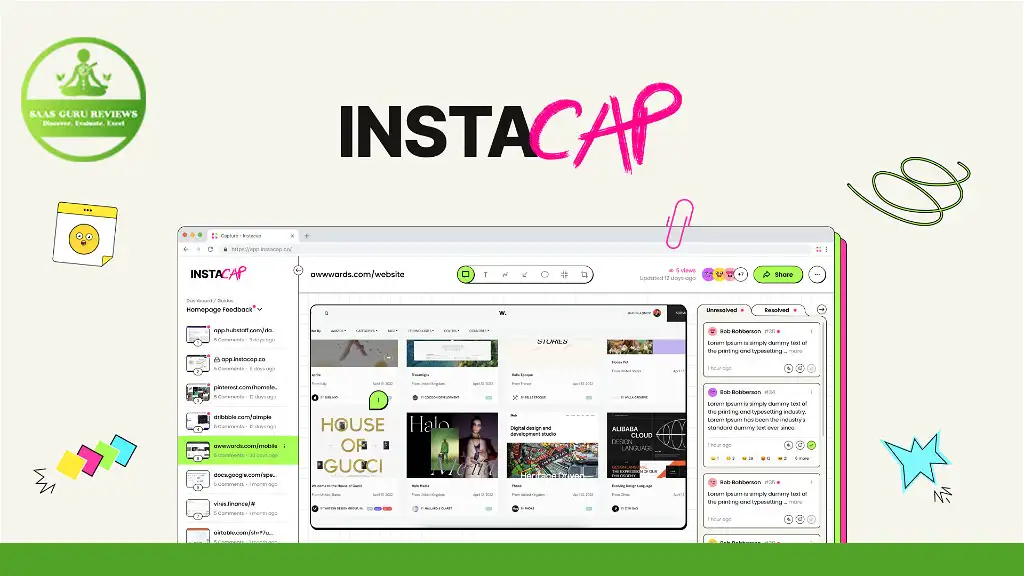In the fast-paced digital world of 2024, efficient communication and feedback mechanisms are crucial. Enter Instacap, the cutting-edge screen capture and annotation tool designed to streamline visual feedback. This article dives into how Instacap can revolutionize your workflow, making it an indispensable asset for graphic designers, marketers, and QA professionals. Read on to discover why Instacap is the feedback tool you didn’t know you needed.
Article Outline
- What is Instacap and Why is it a Game-Changer?
- How to Use Instacap for Screen Capture
- Annotate Like a Pro: A Deep Dive into Instacap’s Annotation Features
- Visual Feedback Made Easy: Instacap’s Key Features
- Collaboration Simplified: How Instacap Enhances Teamwork
- PDF Annotation with Instacap: A Comprehensive Guide
- Instant Commenting: Real-Time Feedback with Instacap
- Full Page Screenshots and Cropping: Capture Everything You Need
- Integrating Instacap with Other Tools
- Why Instacap is the Best Alternative to Loom
What is Instacap and Why is it a Game-Changer?
Instacap is a revolutionary tool designed for screen capture and annotation. This feedback tool allows users to take screenshots and annotate them with ease, making it a vital asset for anyone needing quick visual feedback. Whether you’re a graphic designer, marketer, or QA professional, Instacap simplifies the process of collecting and sharing feedback, thereby enhancing productivity and communication.
Instacap stands out because it allows you to capture the entire screen or just parts of it, adding annotations directly on top of any webpage. This feature eliminates the need for inefficient back-and-forth communications, making it easier to provide clear visual feedback.
How to Use Instacap for Screen Capture
Using Instacap for screen capture is incredibly straightforward. With just one click, you can capture your entire screen or specific parts of it. This tool for web design feedback makes it simple to take screenshots without opening multiple photo editors.
To take a screenshot, simply press the capture button, and you can instantly share a link to your screen capture. This feature is particularly useful for teams that need to collaborate visually and share feedback throughout a project.
Annotate Like a Pro: A Deep Dive into Instacap’s Annotation Features
Instacap’s annotation features are designed to make your life easier. With a variety of parameters available, you can annotate screenshots without any hassle. The tool allows you to add comments, text, and even blur out parts of the screen capture that you don’t want to share.
The pen tool is another useful feature that lets you draw and mark up screenshots directly on top of any webpage. This makes it simple to provide clear visual feedback and avoid confusing explanations.
Visual Feedback Made Easy: Instacap’s Key Features
Instacap offers a range of features that make it the ultimate visual feedback tool. From screen capture to annotation, this tool has everything you need to streamline your workflow.
One of the standout features is the ability to take full page screenshots or crop the image to any size. This allows you to capture exactly what you need without any unnecessary extras. Additionally, Instacap enables instant commenting, making it easy to share your feedback in real-time.
Collaboration Simplified: How Instacap Enhances Teamwork
Collaboration is key in any project, and Instacap makes it easier than ever. The tool allows you to collaborate across teams by sharing links to your screen captures. This feature is particularly useful for remote teams that need to provide feedback asynchronously.
Instacap also integrates seamlessly with other tools, making it a versatile addition to your workflow. Whether you’re using it for website feedback or design files, Instacap makes it simple to collaborate visually and share your work with others.
PDF Annotation with Instacap: A Comprehensive Guide
Annotating PDFs has never been simpler thanks to Instacap. This tool allows you to easily annotate PDFs, adding comments and markings as needed. Whether you’re reviewing design files or organizing customer data, Instacap makes it easy to provide clear visual feedback.
The PDF annotation feature is particularly useful for QA professionals who need to provide detailed feedback on design documents. With Instacap, you can annotate PDFs without the need for additional software, making it a one-stop solution for all your feedback needs.
Instant Commenting: Real-Time Feedback with Instacap
One of the most powerful features of Instacap is its instant commenting capability. This allows users to provide real-time feedback on screenshots and annotations, making it easier to collaborate and make decisions quickly.
Instant commenting is particularly useful for teams that need to provide quick visual feedback and annotations. With this feature, you can avoid the delays and miscommunications that often come with traditional feedback methods.
Full Page Screenshots and Cropping: Capture Everything You Need
Instacap offers robust screen capture options, including full page screenshots and cropping. This feature allows you to capture the entire screen or just the parts you need, making it a versatile tool for any project.
The ability to take scrolling full page screenshots is particularly useful for web designers and developers. This feature allows you to capture entire web pages, providing a comprehensive view of your design and making it easier to provide feedback.
Integrating Instacap with Other Tools
Instacap is designed to integrate seamlessly with a variety of other tools, making it a versatile addition to any workflow. Whether you’re using it for screen recording, video conferencing, or design feedback, Instacap makes it simple to centralize your feedback and collaborate more effectively.
Integrating Instacap with other tools allows you to automate your workflow and collect feedback more efficiently. This makes it an invaluable tool for anyone looking to streamline their feedback process and improve communication within their team.
Why Instacap is the Best Alternative to Loom
While Loom is a popular tool for screen recording and feedback, Instacap offers several advantages that make it a better choice for many users. Instacap’s robust annotation features, instant commenting, and seamless integration with other tools make it a more versatile and powerful feedback tool.
Additionally, Instacap’s ability to capture full page screenshots and provide real-time feedback sets it apart from other tools. Whether you’re a graphic designer, marketer, or QA professional, Instacap offers a comprehensive solution for all your feedback needs.
Key Takeaways
- Instacap is a powerful tool for screen capture and annotation, designed to streamline visual feedback.
- The tool allows users to capture the entire screen or specific parts, making it versatile for various tasks.
- Annotation features include adding comments, text, and blur, making it simple to provide clear visual feedback.
- Instacap enables instant commenting, allowing for real-time feedback and collaboration.
- The tool integrates seamlessly with other tools, making it a versatile addition to any workflow.
- PDF annotation is a standout feature, allowing users to easily annotate PDFs without additional software.
- Full page screenshots and cropping options make it easy to capture exactly what you need.
- Instacap is a superior alternative to Loom, offering more robust features and better integration capabilities.
Instacap is set to revolutionize the way we provide and collect feedback. With its comprehensive features and user-friendly interface, it’s the ultimate tool for anyone looking to streamline their workflow and improve communication.