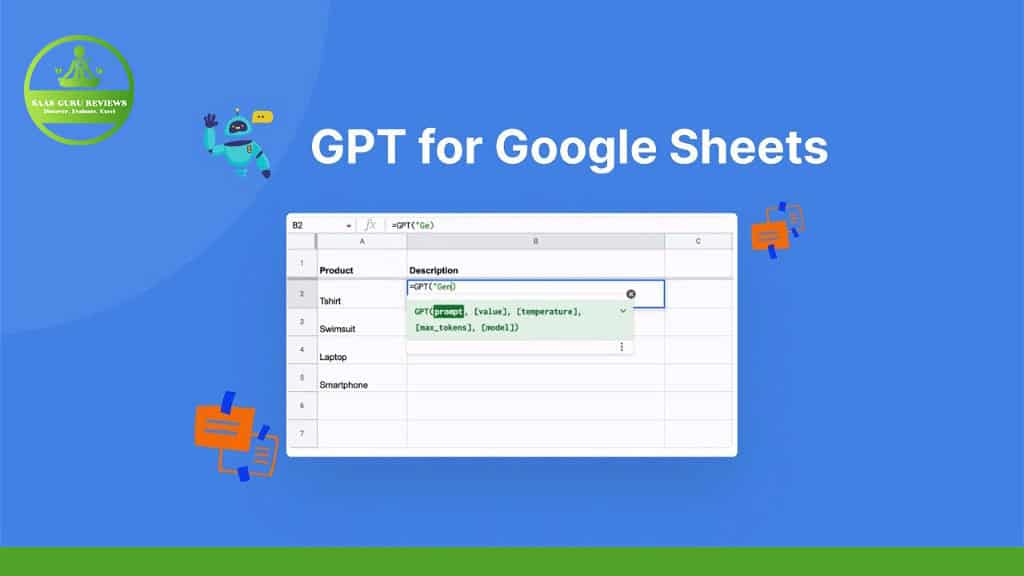Google Sheets has long been a favorite tool for everything from simple budget tracking to complex data analysis. However, with the integration of Generative Pre-trained Transformer (GPT) technology, the capabilities of Google Sheets are expanding in ways that were previously unimaginable. This article delves into how GPT can revolutionize the way we use Google Sheets, making tasks like data analysis, translation, and content generation not just easier, but more efficient and intuitive. Whether you’re a seasoned spreadsheet wizard or a newcomer to the digital workspace, understanding the power of GPT in Google Sheets is a game-changer. Read on to discover how to harness this technology, streamline your workflow, and elevate your productivity.
Article Outline
- Introduction to GPT and Google Sheets
- Getting Started with GPT in Google Sheets
- How to Generate Text and Summaries with GPT
- Translating Languages Seamlessly in Sheets
- Automating Data Analysis with AI
- Custom Formulas and Functions: The GPT Edge
- GPT for Enhanced List Management
- The Role of ChatGPT in Google Sheets
- Understanding Pricing and Accessibility
- Real-world Use Cases: GPT in Action
- Unlocking New Capabilities: Extensions and Add-ons
- Future of GPT and Google Sheets Integration
Introduction to GPT and Google Sheets
Generative Pre-trained Transformer (GPT) technology is a form of artificial intelligence that excels in understanding and generating human-like text based on the input it receives. When integrated with Google Sheets, GPT transforms the spreadsheet tool into a powerful assistant capable of performing a wide range of tasks, from generating content to analyzing data. This synergy between GPT and Google Sheets opens up new avenues for productivity and creativity within the workspace.
Getting Started with GPT in Google Sheets
To begin using GPT in Google Sheets, users typically need to install an extension or add-on from the Google Workspace Marketplace. These tools enable the AI capabilities within your spreadsheets, allowing you to interact with GPT directly. Setting up is straightforward: simply click on the GPT extension, follow the installation prompts, and you’re ready to harness the power of AI in your sheets.
How to Generate Text and Summaries with GPT
One of the standout features of GPT in Google Sheets is its ability to generate text and summaries from data. Whether you’re looking to create descriptive narratives from spreadsheet data or summarize complex information into digestible insights, GPT can do it with ease. By inputting a prompt into a cell, GPT can return a coherent and contextually relevant response, saving you time and effort in content creation.
Translating Languages Seamlessly in Sheets
GPT’s integration into Google Sheets also brings advanced language translation capabilities directly to your spreadsheet. By leveraging GPT’s understanding of natural language, users can effortlessly translate text between multiple languages without leaving their sheet. This feature is invaluable for international teams and projects requiring multilingual collaboration.
Automating Data Analysis with AI
Data analysis is another area where GPT’s AI capabilities shine. GPT can help automate the extraction, categorization, and analysis of data, making it easier to derive meaningful insights. Whether you’re working with sales figures, marketing data, or any other dataset, GPT can streamline the analysis process, allowing you to focus on strategic decision-making.
Custom Formulas and Functions: The GPT Edge
GPT’s versatility extends to creating custom formulas and functions in Google Sheets. This means you can go beyond the standard spreadsheet functions and tailor calculations to your specific needs. GPT can assist in writing complex formulas, ensuring accuracy and saving time on manual inputs.
GPT for Enhanced List Management
Managing lists in Google Sheets becomes significantly easier with GPT. From categorizing items based on criteria to generating dynamic lists based on data trends, GPT’s AI capabilities can handle it all. This not only improves organization within your sheets but also enhances the efficiency of data management tasks.
The Role of ChatGPT in Google Sheets
ChatGPT, a variant of GPT designed for conversational interactions, can be integrated into Google Sheets to provide an interactive AI assistant. This assistant can help with a variety of tasks, such as answering questions about your data, providing suggestions for data organization, and even writing code snippets for custom functions.
Understanding Pricing and Accessibility
While some GPT features for Google Sheets may be available for free, others require a subscription or payment to access premium capabilities. It’s important to review the pricing and accessibility options of different GPT extensions and add-ons to find one that fits your needs and budget.
Real-world Use Cases: GPT in Action
The practical applications of GPT in Google Sheets are vast. From automating routine data entry tasks to generating financial reports and marketing content, GPT can significantly reduce the time and effort required for these activities. Real-world use cases demonstrate the flexibility and power of GPT in enhancing productivity across various industries.
Unlocking New Capabilities: Extensions and Add-ons
Exploring the Google Workspace Marketplace reveals a variety of extensions and add-ons designed to unlock new GPT capabilities in Google Sheets. These tools can enhance your GPT experience, offering features like advanced data analysis, AI-powered forecasting, and more.
Future of GPT and Google Sheets Integration
The integration of GPT and Google Sheets is just beginning. As AI technology evolves, we can expect to see even more advanced features and capabilities being added. The future of this integration holds the promise of making Google Sheets an even more powerful tool for data management, analysis, and automation.
Summary of Key Points
- GPT transforms Google Sheets into a powerful AI assistant for text generation, data analysis, and more.
- Getting started with GPT in Google Sheets typically involves installing an extension or add-on.
- GPT can automate tasks like language translation, data categorization, and content creation.
- Custom formulas and enhanced list management are made easy with GPT’s AI capabilities.
- The integration of ChatGPT provides an interactive assistant within Google Sheets.
- Users should consider pricing and accessibility when choosing GPT tools for Google Sheets.
- Real-world use cases highlight the transformative impact of GPT on productivity and efficiency.
- The future of GPT and Google Sheets integration promises even greater capabilities and enhancements.
By embracing the power of GPT in Google Sheets, users can unlock a new level of efficiency and creativity in their spreadsheet tasks. Whether you’re analyzing data, managing projects, or creating content, GPT’s AI capabilities are set to revolutionize the way we work with Google Sheets.