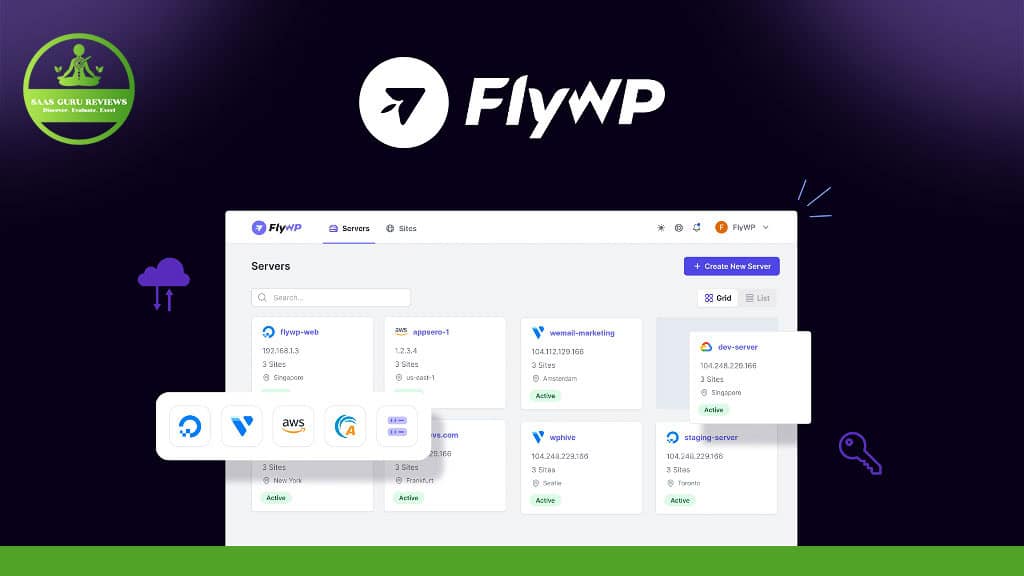Discover FlyWP, the innovative server management tool tailored for your WordPress site. In this comprehensive guide, we delve into the features and benefits of using FlyWP to manage your WordPress servers, especially as we look towards the year 2024. With a focus on cloud server technology and seamless WordPress server management, this article is essential for anyone looking to elevate their WordPress experience. Find out why FlyWP could be the game-changer for your online presence.
Article Outline
- Introducing FlyWP: A New Era of Server Management
- What Makes FlyWP Stand Out for WordPress Server Management?
- How Does FlyWP Simplify Server Control and Management?
- Features of FlyWP: What Can You Expect?
- Cloud Server Control Panel: Why Is It Crucial for WordPress Sites?
- The Role of Cache and Backup in FlyWP
- Unlimited Test Sites: How Does FlyWP Support Development?
- Explore FlyWP: How to Manage Your WordPress Site Effortlessly
- FlyWP and Cloud Storage: A Match Made in Digital Heaven
- Looking Ahead: FlyWP in 2024 and Beyond
Introducing FlyWP: A New Era of Server Management
FlyWP is not just another server management platform; it’s a revelation specifically for WordPress users. As we approach 2024, the need for a tailored solution that understands the nuances of managing a WordPress site has never been greater. FlyWP offers a user-friendly server control panel designed specifically for WordPress, ensuring that you can manage your WordPress server with ease and precision.
What Makes FlyWP Stand Out for WordPress Server Management?
FlyWP goes above and beyond traditional server management tools by providing a suite of features that are finely tuned to the needs of WordPress site admins. From automatic updates to full-page caching features, FlyWP ensures that your WordPress site is running at its optimal performance. The integration with popular cloud server providers like Google Cloud, AWS, and DigitalOcean means that scalability and reliability are at the core of what FlyWP offers.
How Does FlyWP Simplify Server Control and Management?
Server control can often be cumbersome, but FlyWP makes it seamless. With its intuitive server control panel, site admins can effortlessly manage server settings, install plugins and themes, and optimize server performance. The panel designed specifically for WordPress means that you don’t have to be a server expert to manage your WordPress sites effectively.
Features of FlyWP: What Can You Expect?
The features of FlyWP are tailored to enhance the performance of your WordPress site. With nginx and Redis caching, your site’s load times improve significantly. The platform also offers a magic login feature for added security and convenience. Additionally, FlyWP provides tools to help you manage wordpress sites with ease, whether it’s one site or a network of WordPress multisites.
Cloud Server Control Panel: Why Is It Crucial for WordPress Sites?
A cloud server control panel is essential for managing WordPress sites because it allows for greater flexibility and access to advanced infrastructure. FlyWP’s cloud server control panel is designed to work with leading cloud server services, giving you control over settings and permissions, server configuration, and the ability to add new sites with just a few clicks.
The Role of Cache and Backup in FlyWP
Cache and backup are critical components of website management. FlyWP offers advanced caching options to enhance speed and efficiency, while also providing robust backup solutions. With FlyWP, you can set up automatic backups or perform manual backups, ensuring that your site’s data is always safe. Backups can even be stored on external platforms for extra security.
Unlimited Test Sites: How Does FlyWP Support Development?
For developers and site admins, the ability to create and manage many test sites is invaluable. FlyWP provides the capability to set up unlimited test sites, allowing you to experiment with new plugins, themes, and custom server configurations without affecting your live site. This feature is a boon for those looking to bring their projects to life without risking their online presence.
Explore FlyWP: How to Manage Your WordPress Site Effortlessly
FlyWP is designed to make WordPress server management effortless. From the intuitive FlyWP dashboard, you can access all the tools you need to manage your WordPress server. The dashboard allows you to optimize the performance of your wordpress site, manage plugins and themes, and monitor server health – all from one central location.
FlyWP and Cloud Storage: A Match Made in Digital Heaven
Cloud storage plays a significant role in managing server infrastructure, and FlyWP integrates seamlessly with various cloud storage solutions. This integration allows for scalable and secure storage of your site’s data, ensuring that your WordPress site can soar to new heights with the support of robust cloud storage options.
Looking Ahead: FlyWP in 2024 and Beyond
As we look towards 2024, FlyWP is positioned to be a leading server management solution for WordPress sites. With continuous updates and improvements, FlyWP is set to keep pace with the evolving digital landscape, ensuring that your WordPress site remains at the cutting edge of technology and server management practices.
Key Points to Remember
- FlyWP is a server management tool specifically designed for WordPress sites.
- It offers a user-friendly server control panel that simplifies server and website management.
- Features include nginx and Redis caching, automatic updates, and a magic login for security.
- FlyWP supports cloud server integration with providers like Google Cloud, AWS, and DigitalOcean.
- Unlimited test sites allow for risk-free development and testing of new features.
- Cloud storage integration ensures scalable and secure data storage for your WordPress site.
- Looking ahead, FlyWP is set to remain a top choice for WordPress server management into 2024 and beyond.