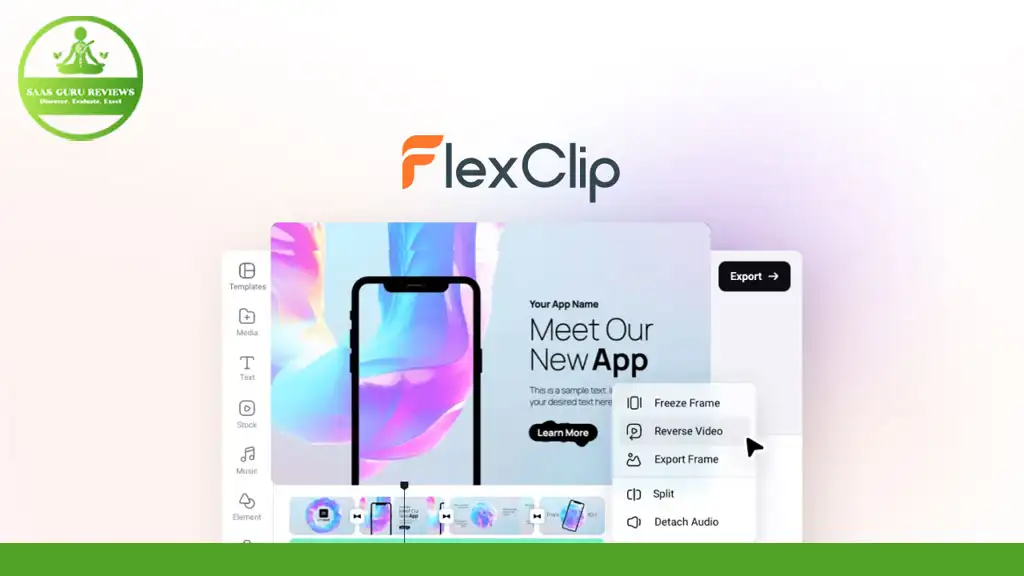Flexclip is a powerful video editing tool that simplifies the process of creating stunning videos for beginners. Whether you’re looking to make videos for social media, business promotions, or personal projects, Flexclip provides a user-friendly platform to bring your ideas to life quickly and easily. This article is worth reading because it not only explains the features and benefits of using Flexclip but also compares it to mature competitors like Adobe Premiere Pro, VEED, Camtasia, Synthesia, and Adobe Creative Cloud Express.
Outline:
- Introduction to Flexclip
- Why Flexclip is Perfect for Beginners
- Flexclip’s AI-Powered Features
- User-Friendly Interface
- Video Templates and Stock Media
- Editing Tools and Features
- Creating Stunning Videos with Flexclip
- Flexclip’s Support and Community
- Pricing and Plans
- Conclusion and Key Takeaways
Introduction to Flexclip
Flexclip is an online video editing tool founded by David Lin in 2012. With over 431 reviews and a 4.7-star rating, it has become a popular choice among video creators. The platform boasts a website traffic of 60.47k visitors, indicating its growing popularity. Flexclip offers a comprehensive video editing solution that caters to both beginners and professionals, making it a versatile tool for various video creation needs.
Why Flexclip is Perfect for Beginners
Flexclip is designed to be super easy to use, making it an excellent choice for beginners. Unlike mature competitors like Adobe Premiere Pro and Camtasia, which have steep learning curves, Flexclip simplifies the video editing process with its drag-and-drop interface. Users can create videos quickly and easily without needing extensive technical knowledge. This user-friendly approach has earned Flexclip a 4.7-star rating from 431 reviewers, highlighting its effectiveness for beginners.
Flexclip’s AI-Powered Features
One of the standout features of Flexclip is its AI-powered tools. Flexclip AI helps to create and edit videos quickly, making the video editing process more efficient. The AI features include text to video, animation, and various video effects that can be applied with just a few clicks. These advanced features set Flexclip apart from other video editing software, providing users with the ability to create professional-quality videos effortlessly.
User-Friendly Interface
Flexclip’s user-friendly interface is one of its most praised aspects. The platform’s drag-and-drop functionality allows users to upload and edit video files with ease. The intuitive design ensures that even those with no prior video editing experience can get started quickly. This simplicity is a significant advantage over competitors like Adobe Premiere Pro, which can be overwhelming for beginners.
Video Templates and Stock Media
Flexclip offers a wide range of video templates and free stock videos, making it easy to create stunning videos without starting from scratch. These templates cater to various video formats and styles, including social media video, promo video, and slideshows. The availability of royalty-free stock media further enhances the video creation process, allowing users to produce high-quality videos without additional costs.
Editing Tools and Features
Flexclip provides a comprehensive set of video editing tools and features. Users can edit videos using the platform’s various tools, including trimming, splitting, and merging video clips. The software also offers advanced editing features like text to video, animation, and graphic overlays. These tools enable users to create and edit videos quickly, making Flexclip a versatile video making platform.
Creating Stunning Videos with Flexclip
Creating stunning videos with Flexclip is a straightforward process. The platform’s easy to use software allows users to drag and drop different clips, add text, apply animations, and incorporate music. Flexclip provides various video templates that simplify the video creation process, ensuring that users can produce professional-quality videos without extensive editing experience. This ease of use has earned Flexclip a 4.7-star rating from 431 reviewers.
Flexclip’s Support and Community
Flexclip offers excellent technical support and a vibrant community of users. The support team is available to assist with any issues, ensuring that users can resolve problems quickly. Flexclip also has an active YouTube account and a Facebook group where users can share tips, ask questions, and showcase their videos. This strong support network enhances the overall user experience, making Flexclip a reliable choice for video editing.
Pricing and Plans
Flexclip offers various pricing plans to cater to different needs. The platform provides a free version with basic features and several paid plans that unlock advanced tools and capabilities. The pricing page on Flexclip’s website outlines the different options available, allowing users to choose a plan that suits their requirements. This flexibility makes Flexclip accessible to a wide range of users, from beginners to professionals.
Conclusion and Key Takeaways
Flexclip is a powerful and user-friendly video editing tool that simplifies the video creation process for beginners. With its AI-powered features, drag-and-drop interface, and extensive library of video templates and stock media, Flexclip enables users to create stunning videos quickly and easily. The platform’s excellent support and community further enhance the user experience, making it a reliable choice for video editing.
Key Takeaways:
- Flexclip is a beginner-friendly video editing tool founded by David Lin in 2012.
- The platform has a 4.7-star rating from 431 reviewers and a website traffic of 60.47k visitors.
- Flexclip offers AI-powered features, a user-friendly interface, and a wide range of video templates and stock media.
- The platform provides comprehensive editing tools, making it easy to create and edit professional-quality videos.
- Flexclip’s support team and active community enhance the overall user experience.
- Various pricing plans are available, including a free version and paid options.
For more information, visit the Flexclip website and explore their pricing page. You can also check out their YouTube account and join their Facebook group.