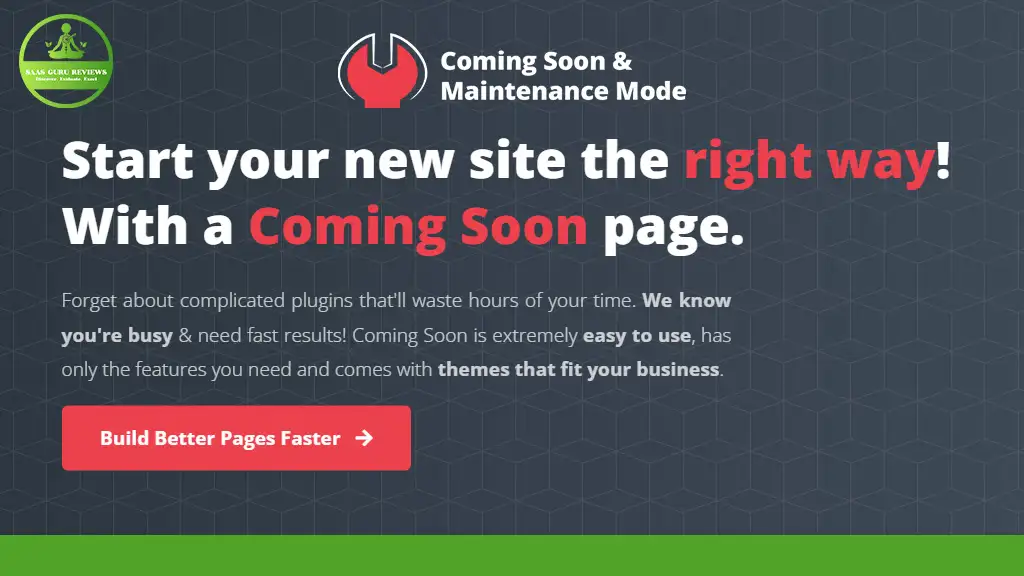In the ever-evolving world of website management, keeping your site fresh and functional is crucial. If you’re a WordPress user, you’re likely familiar with the terms “maintenance mode” and “coming soon.” But do you know how to leverage these modes effectively? This article is your go-to resource for understanding the nuances of maintenance mode and coming soon plugins for WordPress. Whether you’re launching a new site or updating an existing one, this guide will help you make the most of these essential tools. With a stellar rating of 4.9 stars and 159 reviews, this article is packed with insights and practical tips. So, why should you read on? Because mastering these modes can significantly enhance your site’s user experience and SEO performance.
Article Outline
- Understanding Maintenance Mode in WordPress
- What is maintenance mode?
- Why use maintenance mode?
- The Purpose of a Coming Soon Page
- What is a coming soon page?
- Benefits of using a coming soon page
- Coming Soon vs Maintenance Mode: Key Differences
- When to use each mode
- Pros and cons of each
- Exploring Maintenance Mode Plugins
- Top plugins for WordPress
- How to install and activate
- Creating a Compelling Coming Soon Page
- Design tips and best practices
- Using countdown timers and progress bars
- Integrating a Countdown Timer on Your WordPress Site
- How countdowns enhance user engagement
- Step-by-step setup guide
- Optimizing Your Site with WordPress Maintenance Mode
- How to put WordPress in maintenance mode
- Impact on search engines and SEO
- Leveraging Coming Soon Page Plugins
- Top plugins for creating a coming soon page
- How to customize your page
- Using Maintenance and Coming Soon Modes for SEO
- How these modes affect your site’s visibility
- Tips for maintaining SEO during transitions
- Creating a Custom Maintenance Page
- How to create a custom WordPress maintenance page
- Examples and templates
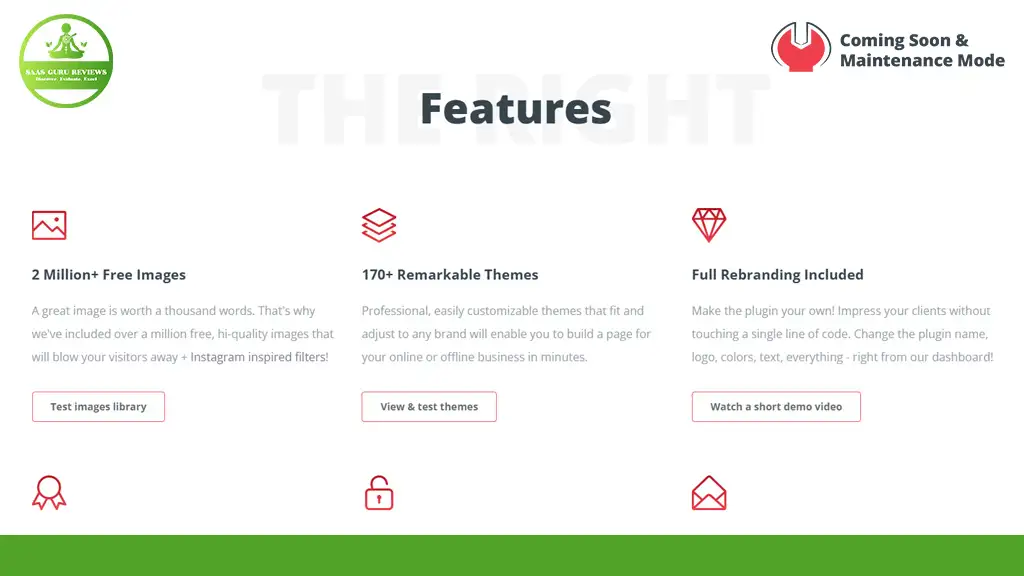
Understanding Maintenance Mode in WordPress
Maintenance mode is a feature that temporarily disables your WordPress site for visitors, displaying a maintenance page instead. It’s typically used during updates, redesigns, or other site modifications. With a rating of 4.9 stars from 159 reviewers, this functionality is highly valued by website owners for its ability to keep sites professional and user-friendly during downtimes. Maintenance mode is available since 2017 and has been continuously updated.
Why Use Maintenance Mode?
Using maintenance mode ensures that visitors know your site is temporarily offline for improvements. It prevents users from experiencing broken pages or incomplete features, which could deter them from returning. Additionally, maintenance mode can help protect your site’s SEO by signaling to search engines that the downtime is intentional and temporary.
The Purpose of a Coming Soon Page
A coming soon page is a placeholder that informs visitors about an upcoming website or feature. It’s an excellent tool for generating buzz and collecting leads before a site goes live. The concept of a coming soon page has been around since 2017, with continuous updates improving its functionality.
Benefits of Using a Coming Soon Page
Coming soon pages allow you to engage with your audience early, providing a sneak peek of what’s to come. They are also essential for SEO, as they give search engines something to index even before your full site is ready. With a 4.9-star rating and 159 reviews, these pages are a proven strategy for successful site launches. Explore more at Website Link.
Coming Soon vs Maintenance Mode: Key Differences
While both modes serve to inform visitors about site status, they are used in different scenarios. Understanding these differences will help you choose the right mode for your needs.
When to Use Each Mode
Use maintenance mode for temporary downtimes during updates or redesigns. A coming soon page is ideal for brand-new sites or features yet to launch.
Pros and Cons of Each
Maintenance mode is straightforward but can deter users if used excessively. Coming soon pages are great for engagement but require more setup. Both modes are crucial for maintaining professionalism and user trust.
Exploring Maintenance Mode Plugins
Plugins are the backbone of WordPress functionality, and maintenance mode plugins are no exception. These tools make it easy to manage site downtimes without coding.
Top Plugins for WordPress
Several plugins stand out for their ease of use and effectiveness. With a 4.9-star rating and 159 reviews, these plugins are trusted by WordPress users worldwide.
How to Install and Activate
Installing and activating a maintenance mode plugin is straightforward. Simply navigate to your WordPress dashboard, search for your chosen plugin, and click “install and activate.” This process ensures your site is ready for maintenance with minimal disruption.
Creating a Compelling Coming Soon Page
A well-designed coming soon page can make a significant impact on your site’s pre-launch success. Here’s how to create one that stands out.
Design Tips and Best Practices
Focus on simplicity and clarity. Use a clean design with a clear message and a call-to-action. A countdown timer can add urgency and excitement, encouraging visitors to return.
Using Countdown Timers and Progress Bars
Countdown timers and progress bars are effective tools for engaging visitors. They provide a visual representation of when your site will be live, keeping users informed and interested.
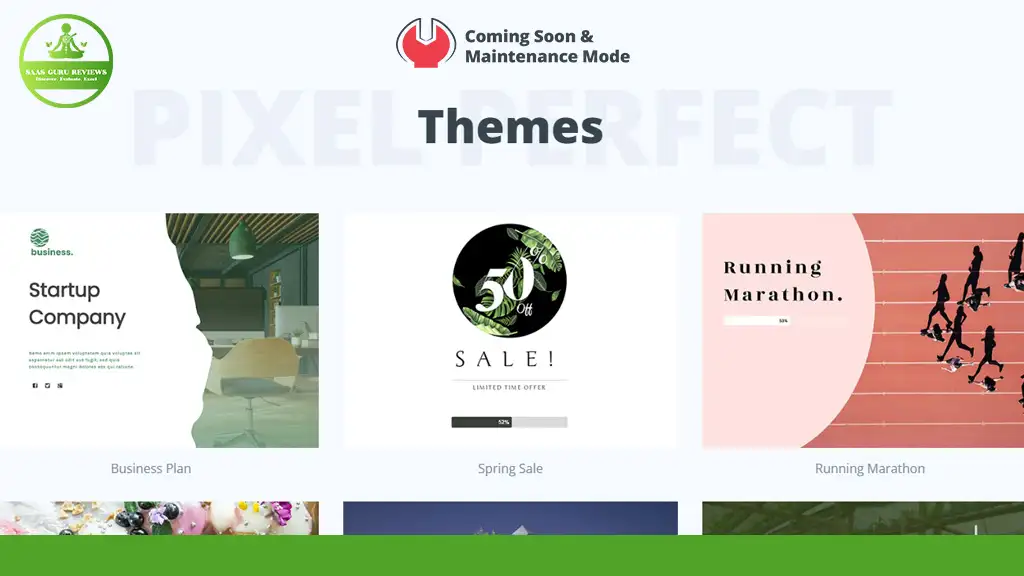
Integrating a Countdown Timer on Your WordPress Site
Countdown timers are not just for coming soon pages; they can be used throughout your site to build anticipation and drive engagement.
How Countdowns Enhance User Engagement
Countdowns create a sense of urgency, prompting users to take action before time runs out. They are particularly effective for promotions and launches. With a 4.9-star rating, countdown timers are a must-have feature. Explore more at Website Link.
Step-by-Step Setup Guide
Setting up a countdown timer is easy with the right plugin. Follow our detailed guide in the Last Update to add this feature to your site seamlessly.
Optimizing Your Site with WordPress Maintenance Mode
Maintenance mode is not just about downtime; it’s an opportunity to optimize your site for better performance and SEO.
How to Put WordPress in Maintenance Mode
Activating maintenance mode is simple with the right plugin. This mode helps maintain site integrity during updates, ensuring a smooth user experience.
Impact on Search Engines and SEO
When used correctly, maintenance mode can protect your SEO rankings by signaling to search engines that your site is temporarily offline. This prevents negative impacts on your visibility.
Leveraging Coming Soon Page Plugins
Coming soon page plugins offer a range of features to enhance your pre-launch strategy. Here’s how to make the most of them.
Top Plugins for Creating a Coming Soon Page
With a variety of plugins available, choosing the right one is crucial. Our top picks have received 4.9 stars from 159 reviews, ensuring quality and reliability.
How to Customize Your Page
Customization is key to a successful coming soon page. Use the plugin’s features to add your branding, a countdown timer, and a call-to-action.
Using Maintenance and Coming Soon Modes for SEO
Both modes can impact your SEO, so it’s essential to use them strategically.
How These Modes Affect Your Site’s Visibility
Proper use of maintenance and coming soon modes can enhance your site’s visibility by keeping search engines informed. This prevents negative SEO impacts during transitions.
Tips for Maintaining SEO During Transitions
Ensure your site remains indexed by search engines by using appropriate meta tags and sitemaps. This keeps your site visible even during downtimes.
Creating a Custom Maintenance Page
A custom maintenance page can enhance your site’s professionalism and user experience during downtimes.
How to Create a Custom WordPress Maintenance Page
Use a page builder to design a maintenance page that reflects your brand. Include essential information and a contact form for user convenience. For design examples, see the Last Update.
Examples and Templates
Explore a range of templates to find inspiration for your custom maintenance page. These templates are designed to keep users informed and engaged. For more examples, visit Website Link.
Conclusion: Key Takeaways
- Maintenance Mode: Essential for temporary site updates, protecting user experience and SEO.
- Coming Soon Page: Ideal for pre-launch engagement and SEO indexing.
- Plugins: Choose highly-rated plugins for ease of use and reliability.
- Countdown Timers: Enhance user engagement and anticipation.
- SEO Strategies: Use modes strategically to maintain visibility.
- Customization: Create branded pages for professionalism.
For more information and resources, visit the following links:
This comprehensive guide aims to equip you with the knowledge to effectively use maintenance and coming soon modes, ensuring a seamless experience for both you and your website visitors.