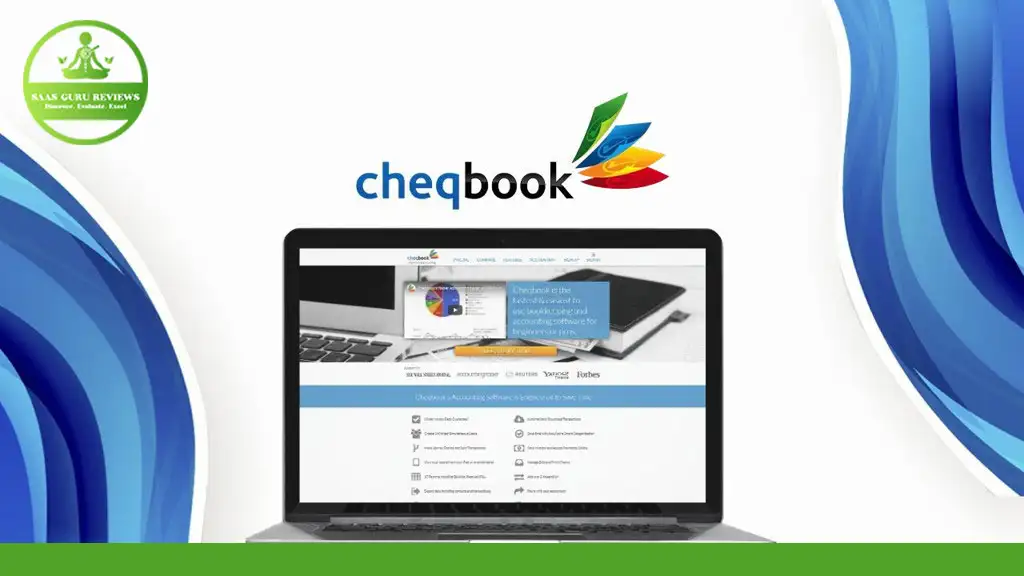Cheqbook is a modern, easy-to-use accounting software designed to help small businesses automate and streamline their financial processes. This article delves into the features, pricing, and benefits of Cheqbook accounting software, making it an essential read for business owners looking to save time and improve their financial management. With mature competitors like QuickBooks Online, Sage Intacct, and NetSuite, Cheqbook stands out with its unique approach and user-friendly interface.
Outline
1. Overview of Cheqbook Accounting Software
2. Key Features of Cheqbook
3. Cheqbook Accounting for Small Businesses
4. Cheqbook Pricing Plans
5. Cheqbook vs. QuickBooks: A Comparison
6. How Cheqbook Automates Bookkeeping
7. User Experience and Interface
8. Popular Alternatives to Cheqbook
9. Cheqbook’s Smart Categorization and Automation
10. Customer Reviews and Ratings
1. Overview of Cheqbook Accounting Software
Cheqbook is a cloud-based accounting software tailored for small businesses. Launched in 2007, it has steadily grown, offering a robust alternative to established platforms like QuickBooks Online, Sage Intacct, and NetSuite. Cheqbook is designed to simplify bookkeeping and accounting tasks, making it easier for business owners to manage their finances without needing extensive accounting knowledge.
Website Traffic and Domain Information
-
- Website Traffic: 17.76 (as checked using SEO tools like Seodity and Spyfu)
- Domain Purchased: 2007
- Website Link: Cheqbook
- YouTube Account: Cheqbook YouTube Channel
- Pricing Page: Cheqbook Pricing
2. Key Features of Cheqbook
Cheqbook offers a range of features designed to automate and streamline accounting processes. These include:
- Automated Import and Categorization of Expenses: Cheqbook’s patent-pending approach includes automated import and categorization of expenses, saving users time and reducing errors.
- Accuscore Smart Categorization: This feature helps in accurately categorizing transactions, ensuring that your financial data is always up-to-date and accurate.
- Unlimited Simultaneous Users: Unlike some competitors, Cheqbook allows unlimited simultaneous users, making it ideal for growing businesses.
3. Cheqbook Accounting for Small Businesses
Cheqbook is particularly beneficial for small businesses, offering tools that simplify bookkeeping and financial management. The software is engineered to save time, allowing business owners to focus on their core activities. By automating routine tasks, Cheqbook helps in reducing the time spent on manual bookkeeping.
Benefits for Small Businesses
- Automate Bookkeeping: Cheqbook automates many bookkeeping tasks, reducing the need for manual data entry.
- Track Expenses and Income: The software allows you to track expenses and income in one place, making financial management more straightforward.
- Verify Transactions: With features to verify your balance matches the bank statement, Cheqbook ensures accuracy in your financial records.
4. Cheqbook Pricing Plans
Cheqbook offers various pricing plans to suit different business needs. The pricing is competitive, especially when compared to mature competitors like QuickBooks Desktop Pro and Acumatica.
Pricing Information
- Basic Plan: Suitable for small businesses with basic accounting needs.
- Pro Plan: Offers advanced features for growing businesses.
- Enterprise Plan: Designed for larger businesses with more complex accounting requirements.
5. Cheqbook vs. QuickBooks: A Comparison
When comparing Cheqbook to QuickBooks, several differences stand out. While QuickBooks Online and QuickBooks Desktop Pro are more established, Cheqbook offers a more user-friendly interface and innovative features like Accuscore Smart Categorization.
Key Differences
- User Interface: Cheqbook’s interface is designed to be more intuitive and easy to use.
- Automation: Cheqbook excels in automating bookkeeping tasks, reducing the need for manual data entry.
6. How Cheqbook Automates Bookkeeping
One of Cheqbook’s standout features is its ability to automate bookkeeping tasks. This includes the automated import and categorization of expenses, which can save business owners significant time and effort.
Automation Features
- Automated Import: Cheqbook automatically imports bank transactions, reducing the need for manual data entry.
- Smart Categorization: The software’s Accuscore Smart Categorization feature ensures that transactions are accurately categorized, improving the accuracy of financial records.
7. User Experience and Interface
Cheqbook is designed with the user in mind, offering an intuitive and easy-to-use interface. This makes it accessible for business owners who may not have extensive accounting knowledge.
User-Friendly Design
- Easy Navigation: The software’s design allows users to quickly navigate through different features and functions.
- Customizable Dashboard: Users can customize their dashboard to display the most relevant information, making it easier to manage their finances.
8. Popular Alternatives to Cheqbook
While Cheqbook offers many benefits, it’s essential to consider popular alternatives like QuickBooks Online, Sage Intacct, and NetSuite. Each of these platforms has its strengths and may be better suited for different business needs.
Alternative Platforms
- QuickBooks Online: Known for its comprehensive features and extensive integrations.
- Sage Intacct: Offers advanced financial management capabilities for larger businesses.
- NetSuite: Provides a complete ERP solution, integrating accounting with other business functions.
9. Cheqbook’s Smart Categorization and Automation
Cheqbook’s Accuscore Smart Categorization is a standout feature that sets it apart from competitors. This feature ensures that transactions are accurately categorized, reducing errors and improving the accuracy of financial records.
Benefits of Smart Categorization
- Accuracy: Ensures that transactions are categorized correctly, reducing the risk of errors.
- Efficiency: Saves time by automating the categorization process, allowing users to focus on more critical tasks.
10. Customer Reviews and Ratings
Cheqbook has received positive reviews from users, with an average rating of 8 stars. The software has been reviewed by 10 users, highlighting its ease of use and effectiveness in automating bookkeeping tasks.
User Feedback
- Positive Reviews: Users appreciate the software’s user-friendly interface and automation features.
- Areas for Improvement: Some users have noted that the software could benefit from additional integrations with other business tools.
Summary
- Cheqbook is a cloud-based accounting software designed for small businesses.
- Key Features: Automated import and categorization of expenses, Accuscore Smart Categorization, and unlimited simultaneous users.
- Benefits: Saves time, reduces manual data entry, and improves the accuracy of financial records.
- Pricing: Competitive pricing plans tailored to different business needs.
- Comparison: Offers a more user-friendly interface and innovative features compared to QuickBooks.
- Smart Categorization: Ensures accurate categorization of transactions, improving the efficiency of bookkeeping.
- User Reviews: Positive feedback with an average rating of 8 stars from 10 users.
For more information, visit the Cheqbook website and explore their pricing plans. Check out their YouTube channel for tutorials and updates.