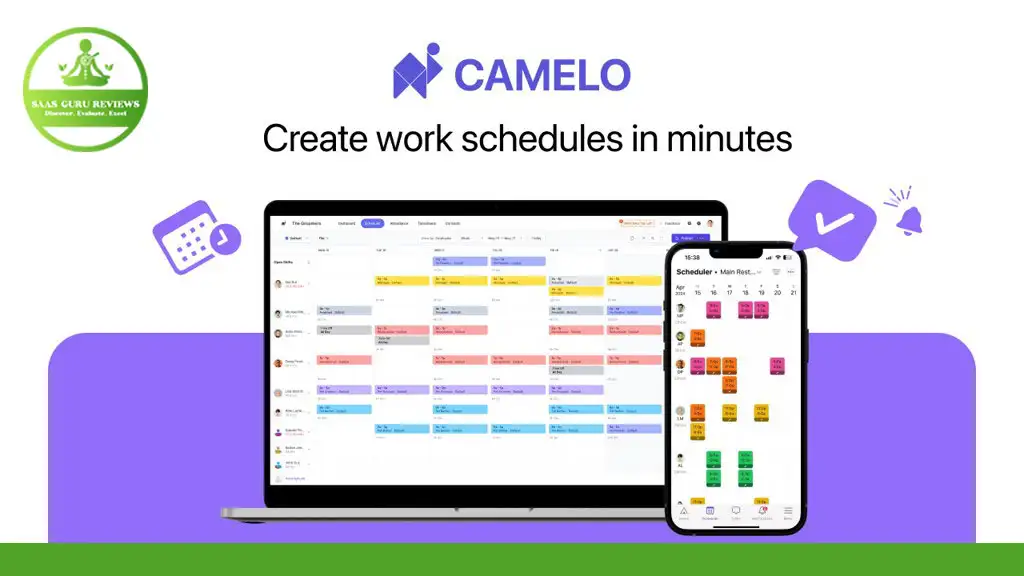In today’s fast-paced business environment, managing shift work can be a daunting task. Enter Camelo, a powerful free online scheduling app designed to make your life easier. This article will delve into the features and benefits of using Camelo, explaining why it’s the perfect tool for businesses of all sizes. Whether you’re a manager looking to streamline your scheduling process or an employee wanting more control over your work hours, this article is a must-read.
Article Outline
- What is Camelo and How Does It Work?
- How to Get Started with Camelo?
- Key Features of Camelo
- Why Choose Camelo for Shift Planning?
- How to Make the Most Out of Camelo’s Free Trial?
- How to Use Camelo to Schedule Shifts?
- Managing Your Team with Camelo
- Using Camelo on Multiple Devices
- How Camelo Connects Your Team Anytime, Anywhere
- The Difference Camelo Can Make for Your Business
What is Camelo and How Does It Work?
Camelo is an innovative free online scheduling app designed to streamline the process of shift planning and management. With Camelo, businesses can easily create and manage employee schedules, ensuring that every shift is covered without any hassle. The app’s user-friendly interface allows managers to set schedules, track availability, and make changes on the fly, all from a single platform.
The beauty of Camelo lies in its simplicity and effectiveness. By leveraging this app, businesses can save a significant amount of time and resources that would otherwise be spent on manual scheduling. Camelo ensures that you always have the right number of staff at the right time, thereby enhancing productivity and reducing the risk of overstaffing or understaffing.
How to Get Started with Camelo?
Getting started with Camelo is a breeze. Simply sign up for a free trial and you’re ready to go. The app offers a straightforward onboarding process that guides you through setting up your account, adding employees, and creating your first schedule.
To begin, you need to enter basic information about your business and employees. Camelo’s intuitive interface makes it easy to input details like employee names, roles, and availability. Once you have this information, you can start creating schedules and assigning shifts with just a few clicks.
Key Features of Camelo
One of the standout features of Camelo is its ability to handle complex scheduling needs. Whether you have a small team or a large workforce, Camelo can manage it all. The app allows you to set specific shift patterns, track employee hours, and even receive notifications for any changes or updates.
Another key feature is the ability to customize schedules based on your business needs. Whether you need to accommodate varying shift lengths, different roles, or specific employee preferences, Camelo has you covered. The app’s flexibility ensures that you can create schedules that work for everyone.
Why Choose Camelo for Shift Planning?
Camelo is not just another scheduling tool; it’s a comprehensive solution designed to make shift planning easy and efficient. One of the main reasons to choose Camelo is its ease of use. The app’s intuitive design ensures that anyone can start using it with minimal training.
Additionally, Camelo offers robust features that are essential for effective shift planning. From tracking employee availability to managing shift swaps, Camelo provides all the tools you need to ensure smooth operations. Moreover, the app’s free trial allows you to explore all its features without any financial commitment.
How to Make the Most Out of Camelo’s Free Trial?
The free trial is an excellent opportunity to explore Camelo’s features and see how it can benefit your business. During the trial period, take the time to experiment with different scheduling options and see how the app handles various scenarios.
Make sure to involve your employees in the process as well. Encourage them to use the app to check their schedules, request time off, and swap shifts. This will give you a better understanding of how Camelo can improve communication and collaboration within your team.
How to Use Camelo to Schedule Shifts?
Scheduling shifts with Camelo is straightforward and efficient. The app allows you to create schedules based on your business needs and employee availability. You can set specific shift patterns, assign roles, and even customize shifts based on employee preferences.
To schedule a shift, simply select the desired date and time, choose the employee, and assign the shift. You can also set recurring shifts for regular schedules, making it easy to manage long-term planning. Camelo’s drag-and-drop interface makes it easy to make changes and adjustments as needed.
Managing Your Team with Camelo
One of the biggest challenges in shift planning is managing a diverse team with varying availability and preferences. Camelo makes this task easy by providing a centralized platform where you can track employee availability, manage shift swaps, and communicate with your team.
The app allows you to set specific availability for each employee, ensuring that you always have the right number of staff for each shift. You can also use Camelo to manage time-off requests, ensuring that your team’s needs are always taken into consideration.
Using Camelo on Multiple Devices
Camelo is designed to be accessible from any device, making it easy for managers and employees to stay connected. Whether you’re at the office, at home, or on the go, you can access Camelo from your computer, tablet, or smartphone.
The app’s responsive design ensures that it works seamlessly on any device, providing a consistent experience regardless of where you are. This flexibility allows you to manage your team and schedule shifts anytime, anywhere.
How Camelo Connects Your Team Anytime, Anywhere
One of the key benefits of using Camelo is its ability to connect your team, no matter where they are. The app’s real-time notifications ensure that everyone is always up-to-date with the latest schedule changes and updates.
Camelo also provides a centralized platform for communication, allowing managers and employees to stay connected and collaborate effectively. Whether you need to send a quick message, request a shift swap, or update your availability, Camelo makes it easy to stay connected.
The Difference Camelo Can Make for Your Business
Camelo is more than just a scheduling tool; it’s a comprehensive solution that can transform the way you manage your team and schedule shifts. By streamlining the scheduling process, Camelo helps you save time and resources, allowing you to focus on other important aspects of your business.
The app’s robust features and user-friendly interface ensure that you can create schedules that work for everyone, enhancing productivity and reducing the risk of scheduling conflicts. Whether you have a small team or a large workforce, Camelo provides all the tools you need to manage your team effectively.
Summary
- Camelo is a powerful free online scheduling app designed to streamline shift planning and management.
- Getting started with Camelo is easy, with a straightforward onboarding process and a free trial.
- Key features include customizable schedules, employee availability tracking, and real-time notifications.
- Camelo is easy to use and offers robust features essential for effective shift planning.
- The free trial allows you to explore all the features without any financial commitment.
- Camelo allows you to schedule shifts efficiently, manage your team, and stay connected anytime, anywhere.
- The app’s flexibility and user-friendly interface make it a valuable tool for businesses of all sizes.
By leveraging Camelo, businesses can save time and resources, enhance productivity, and ensure smooth operations. Whether you’re a manager or an employee, Camelo provides all the tools you need to make shift work easy and efficient.