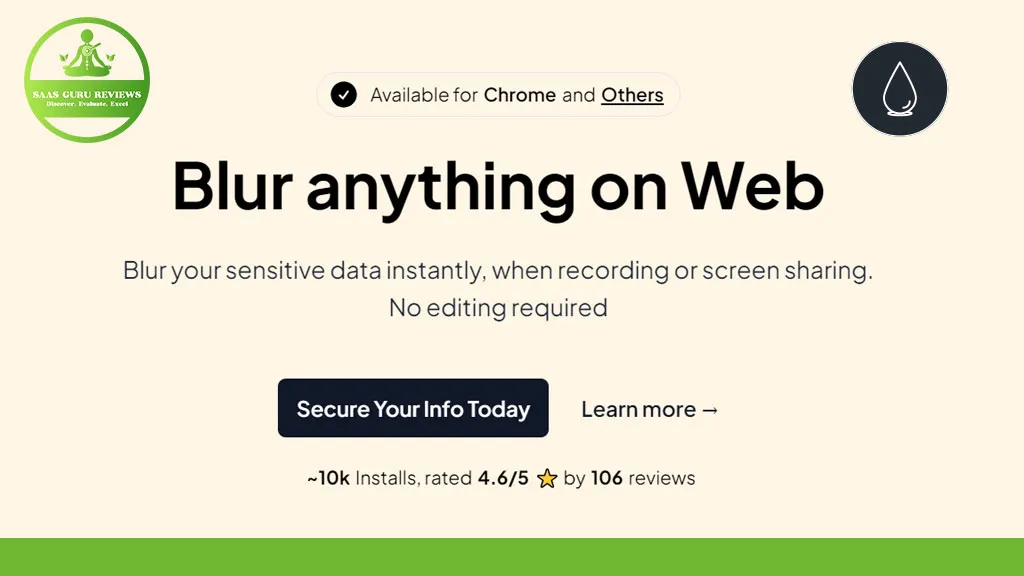In today’s digital age, sharing screens and recording videos have become essential tasks for content creators, educators, and professionals alike. However, with the convenience of screen sharing comes the challenge of protecting sensitive information. Enter the Blurweb App, a powerful tool designed to blur sensitive data effortlessly. This article provides an in-depth review of the Blurweb App, exploring its features, benefits, and why it’s a must-have for anyone concerned about privacy during screen sharing. With a stellar rating of 4.6 stars from 139 reviewers, this app, founded by Sanskar Tiwari, promises to revolutionize the way we handle sensitive information online.
Article Outline
- Overview of the Blurweb App
- Key Features of the Blurweb App
- How to Use the Blurweb App for Screen Sharing
- Why Blur Sensitive Information Matters
- A Detailed Review of the Blurweb App
- Single Click Blurring: A Game Changer
- Blurweb App for Content Creators and Educators
- Pricing and Subscription Options
- Installation and Compatibility
- Conclusion: The Future of Screen Sharing with Blurweb App
Overview of the Blurweb App
The Blurweb App is a browser extension designed to help users blur sensitive information during screen sharing and video recording sessions. With a user-friendly interface and powerful functionality, it allows users to blur any element on their screen with just a single click. Whether you’re sharing a presentation, recording a tutorial, or conducting a live stream, the Blurweb App ensures that your private information remains hidden from prying eyes.
With a rating of 4.6 stars from 139 users, the Blurweb App has garnered positive feedback for its ease of use and effectiveness. Founded by Sanskar Tiwari, this app is a testament to innovative solutions in the realm of digital privacy.
Key Features of the Blurweb App
The Blurweb App boasts a range of features that make it an indispensable tool for anyone who frequently shares their screen. Key features include the ability to blur any element on a webpage, hide private text, and control blur intensity. These features are designed to provide users with maximum flexibility and security.
The app’s standout feature is its single-click blur functionality, which allows users to quickly and easily blur sensitive data without disrupting their workflow. This feature has been particularly praised by users, contributing to its 4.6-star rating.
How to Use the Blurweb App for Screen Sharing
Using the Blurweb App is straightforward and intuitive. Once installed, users can activate the extension and select the areas they wish to blur. This can be done with a simple click, ensuring that sensitive information is hidden before sharing or recording.
For those new to the app, a short tutorial is available to guide users through the process. The app’s simplicity and effectiveness have led to positive reviews, with many users highlighting its ease of use as a key benefit.
Why Blur Sensitive Information Matters
In a world where data breaches and privacy concerns are increasingly common, blurring sensitive information is more important than ever. Whether you’re sharing financial data, personal information, or confidential business details, the Blurweb App provides a simple solution to keep your data secure.
The app’s ability to blur sensitive information has been a major selling point, with users praising its effectiveness in protecting their privacy. With a 4.6-star rating, it’s clear that the Blurweb App is meeting a critical need in the digital landscape.
A Detailed Review of the Blurweb App
The Blurweb App has received rave reviews from users, earning a 4.6-star rating based on 139 reviews. Users have praised its ease of use, effectiveness, and the peace of mind it provides during screen sharing and recording sessions.
Founded by Sanskar Tiwari, the app has been designed with the user in mind, offering a seamless experience that integrates smoothly with popular browsers. Whether you’re a content creator, educator, or business professional, the Blurweb App is a valuable tool for ensuring your privacy.
Single Click Blurring: A Game Changer
One of the standout features of the Blurweb App is its single-click blur functionality. This feature allows users to quickly blur any element on their screen, ensuring that sensitive information is hidden with minimal effort.
The single-click blur feature has been particularly praised by users, with many highlighting its convenience and effectiveness. With a 4.6-star rating, it’s clear that this feature is a game changer for those concerned about privacy during screen sharing.
Blurweb App for Content Creators and Educators
Content creators and educators are among the primary users of the Blurweb App, and for good reason. The app’s ability to blur sensitive information ensures that private data is protected during video recording and live streaming sessions.
With a 4.6-star rating, the Blurweb App has been well-received by content creators and educators alike. Users have praised its ease of use and effectiveness, making it a valuable tool for anyone who frequently shares their screen.
Pricing and Subscription Options
The Blurweb App offers flexible pricing and subscription options to suit a variety of needs. Users can choose from monthly or annual subscriptions, with discounts available for long-term plans.
With a 4.6-star rating, the app’s pricing has been well-received by users, who appreciate the value it provides. Founded by Sanskar Tiwari, the Blurweb App offers a cost-effective solution for anyone concerned about privacy during screen sharing.
Installation and Compatibility
Installing the Blurweb App is a straightforward process, with compatibility across popular browsers such as Chrome, Safari, and Firefox. Users can easily download and install the extension, with a short tutorial available to guide them through the process.
The app’s compatibility and ease of installation have contributed to its 4.6-star rating, with users praising its seamless integration with their existing workflows.
Conclusion: The Future of Screen Sharing with Blurweb App
In conclusion, the Blurweb App is a powerful tool for anyone concerned about privacy during screen sharing and video recording sessions. With its single-click blur functionality, ease of use, and flexible pricing options, it’s no wonder the app has earned a 4.6-star rating from 139 reviewers.
Founded by Sanskar Tiwari, the Blurweb App is a testament to innovative solutions in the realm of digital privacy. Whether you’re a content creator, educator, or business professional, the Blurweb App is a must-have tool for ensuring your privacy in the digital age.
Bullet Point Summary
- Blurweb App: A browser extension for blurring sensitive information during screen sharing and recording.
- Key Features: Single-click blur, control blur intensity, and hide private text.
- Ease of Use: Simple installation and intuitive interface.
- Target Users: Content creators, educators, and business professionals.
- Pricing: Flexible subscription options with discounts for long-term plans.
- Compatibility: Works with popular browsers like Chrome, Safari, and Firefox.
- Founder: Sanskar Tiwari.
- Rating: 4.6 stars based on 139 reviews.