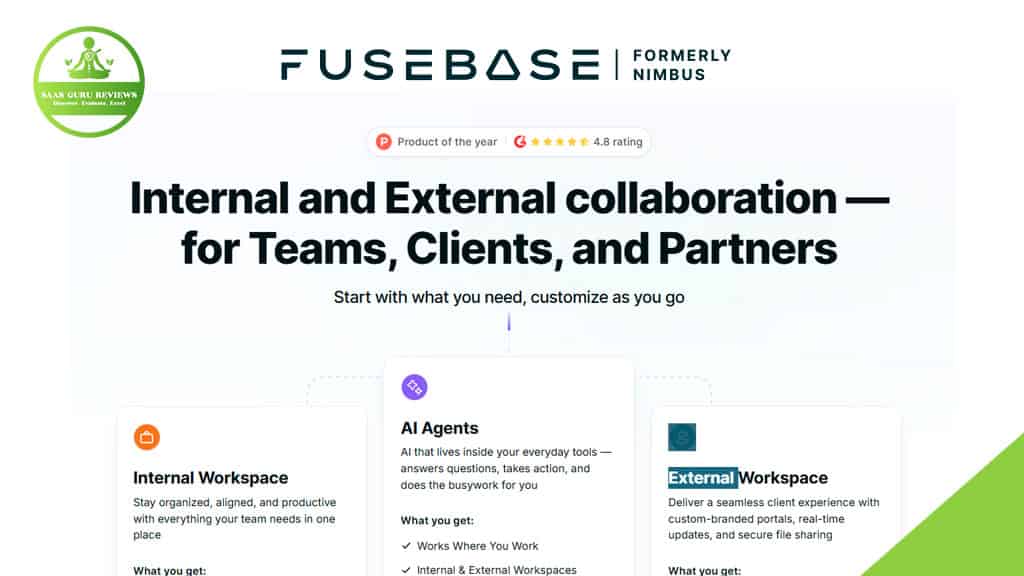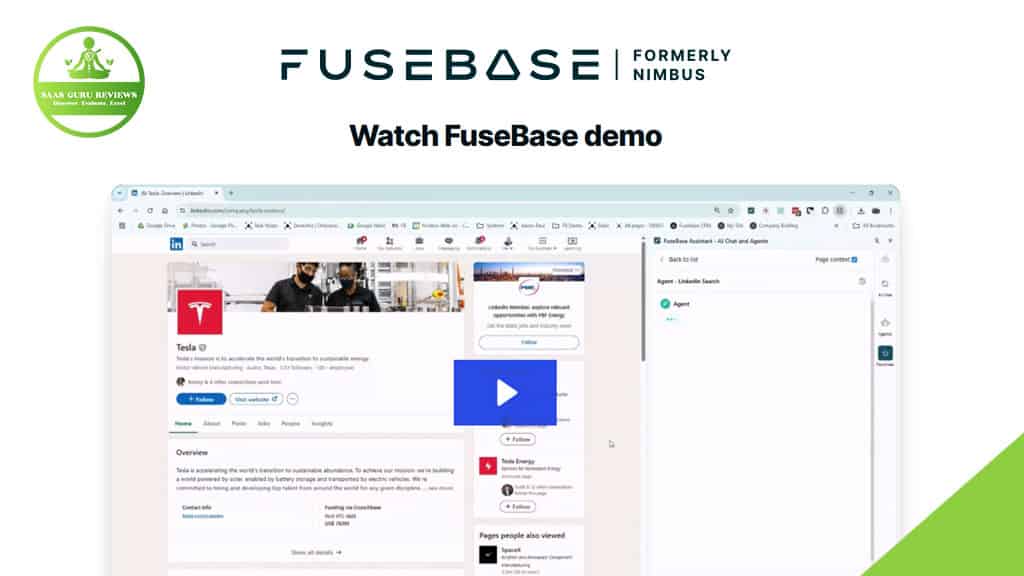Fusebase, formerly Nimbus, has revolutionized the way teams collaborate with its comprehensive AI-powered workspace solution. This platform seamlessly integrates client portals, AI agents, and powerful collaboration tools to centralize workflows and streamline operations. Whether you’re managing client relationships, internal projects, or complex onboarding processes, Fusebase provides the automation and real-time capabilities needed in today’s fast-paced business environment. In this article, we’ll explore how Fusebase is transforming collaboration and why it might be the solution your team needs.
What is Fusebase and How It Revolutionizes Workspaces
Fusebase is an AI-powered workspace platform that helps businesses centralize their collaboration efforts both internally and externally. With an impressive 4.7-star rating from 443 reviewers, Fusebase has established itself as a powerful tool in the productivity space. Founded by Pavel Sher, the platform evolved from Nimbus Note to become a comprehensive solution for teams seeking to streamline their workflows.
Fusebase consolidates multiple tools into one cohesive workspace, eliminating the need to juggle between different applications. This centralization is particularly valuable for teams working with clients, as it creates a seamless experience for both internal team members and external stakeholders. According to SEO data from Seodity, Fusebase’s website attracts approximately 272.15K monthly visitors, indicating its growing popularity in the market.
The platform’s last update was on August 15, 2023, showing the team’s commitment to continuous improvement. You can explore Fusebase further by visiting their official website at fusebase.com or checking out their YouTube channel for tutorials and demonstrations at Fusebase YouTube.
The Evolution from Nimbus to Fusebase: A Transformation Story
Fusebase, formerly Nimbus, underwent a significant transformation to become the comprehensive workspace solution it is today. This evolution wasn’t just a simple rebranding but represented a fundamental shift in the platform’s capabilities and vision.
Nimbus Note began as a note-taking application but gradually expanded its features to address broader collaboration needs. The transition to Fusebase marked the platform’s commitment to becoming a complete workspace solution powered by AI. This evolution was driven by user feedback and the recognition that teams needed more than just document management—they needed intelligent automation and seamless collaboration tools.
The Fusebase team maintained the core strengths of Nimbus while adding advanced AI capabilities, client portal functionality, and enhanced collaboration features. This transformation story reflects the company’s adaptability and commitment to meeting evolving business needs. Today, Fusebase stands as a testament to how a focused productivity tool can evolve into a comprehensive workspace platform that serves diverse use cases across industries.
Understanding Fusebase AI Agents: Your Workspace Assistants
Fusebase AI agents represent one of the platform’s most innovative features, functioning as intelligent assistants within your workspace. These AI agents can automate routine tasks, provide insights, and enhance productivity across your entire workflow.
Unlike basic AI assistants, Fusebase AI agents are contextually aware of your workspace content, allowing them to provide more relevant and actionable assistance. They can help with everything from summarizing lengthy documents to suggesting next steps in a project, effectively serving as an additional team member that’s available 24/7. With Fusebase AI agents, teams can automate onboarding processes, generate reports, and even assist with client communication.
The power of these AI agents lies in their ability to learn from your workspace data and adapt to your specific needs. For example, in client collaboration scenarios, AI agents can prepare meeting summaries, follow up on action items, and ensure nothing falls through the cracks. This level of automation not only saves time but also reduces the cognitive load on team members, allowing them to focus on high-value activities. According to the pricing page at fusebase.com/pricing, different tiers offer varying levels of AI agent capabilities to suit different business needs.
Creating Powerful Client Portals with Fusebase
Client portals are one of Fusebase’s standout features, enabling businesses to create custom-branded spaces for client collaboration. These portals serve as dedicated workspaces where teams can share documents, collect feedback, and manage projects with clients in real-time.
With Fusebase, creating a client portal is straightforward and highly customizable. Each portal can be tailored to reflect your brand identity, creating a professional and cohesive experience for clients. The platform allows you to control exactly what information is shared with clients, maintaining security while promoting transparency. This level of personalization ensures that every portal feels purpose-built for its specific use case.
What sets Fusebase client portals apart is their integration with the platform’s AI capabilities. Client portals can leverage AI agents to automate onboarding, answer common questions, and provide real-time updates without manual intervention. This combination of customization and automation makes Fusebase particularly valuable for professional services firms, agencies, and B2B companies that rely heavily on client collaboration. The platform’s roadmap, available at fusebase.com/roadmap, indicates ongoing enhancements to portal functionality based on user feedback.
Streamlining Onboarding with AI-Powered Workspaces
Onboarding new clients or team members is often a time-consuming process fraught with potential inefficiencies. Fusebase addresses this challenge with dedicated onboarding portals powered by AI that significantly streamline the experience.
These onboarding portals serve as centralized hubs where new clients or team members can access all necessary information, complete required steps, and get up to speed quickly. The AI-powered workspace automatically guides users through the onboarding process with step-by-step guides, interactive checklists, and personalized resources. This structured approach ensures consistency while reducing the manual effort typically required from your team.
Fusebase’s ability to automate onboarding extends to follow-up communications and progress tracking. The platform can automatically send reminders, track completion status, and alert team members when intervention is needed. For businesses that regularly onboard new clients, this automation can save countless hours while providing a more professional experience. The onboarding process becomes not just more efficient but also serves as an impressive introduction to your company’s technological capabilities and attention to detail.
Enhancing Internal Collaboration Through Fusebase Workspaces
While client-facing features often get the spotlight, Fusebase excels equally at enhancing internal collaboration. The platform provides dedicated workspaces for internal teams to collaborate, share knowledge, and coordinate activities.
These internal workspaces serve as central repositories for team documentation, project plans, and organizational knowledge. With real-time editing capabilities, team members can collaborate on documents simultaneously, eliminating version control issues and reducing email clutter. The platform’s structured approach to information organization makes it easy to find what you need when you need it, addressing a common pain point in team collaboration.
Fusebase’s AI capabilities enhance internal collaboration by automating routine tasks and providing intelligent suggestions. For example, AI agents can summarize lengthy discussions, extract action items from meetings, and even help with project tracking. This level of automation helps teams stay focused on high-value work rather than administrative tasks. The platform’s flexibility allows it to adapt to various team structures and workflows, making it suitable for companies of all sizes and across different industries.
The Power of AI-Driven Deal Rooms for Sales Teams
Sales teams face unique challenges in managing complex deals and maintaining organized communication with prospects. Fusebase addresses these needs with AI-driven deal rooms that centralize all sales-related activities and communications.
These deal rooms serve as dedicated workspaces for specific sales opportunities, containing all relevant documents, communication history, and next steps. Sales portals enable teams to share proposals, collect feedback, and negotiate terms in a structured environment rather than scattered across emails and various platforms. This centralization not only improves organization but also provides valuable context for everyone involved in the sales process.
The AI capabilities within Fusebase deal rooms help sales teams close deals more efficiently. AI agents can analyze prospect engagement, suggest follow-up actions, and even prepare personalized content based on prospect interests. For sales leaders, these deal rooms provide unprecedented visibility into pipeline progress and team activities. The combination of organization and automation makes Fusebase a powerful tool for sales teams looking to improve their win rates and efficiency.
Fusebase Demo: Seeing the AI-Powered Workspace in Action
Experiencing a Fusebase demo provides the clearest picture of how this AI-powered workspace can transform collaboration. The demo showcases the platform’s intuitive interface and demonstrates how seamlessly its various components work together.
During a typical Fusebase demo, you’ll see how easily teams can create and organize workspaces for both internal and external collaboration. The demonstration highlights how AI agents integrate with everyday workflows, automating routine tasks and providing intelligent assistance. You’ll also witness the creation and customization of client portals, showcasing how Fusebase maintains your brand identity throughout the client experience.
The demo particularly emphasizes real-time collaboration capabilities, showing how team members can work simultaneously on documents, provide feedback, and coordinate activities without switching between multiple tools. For those interested in experiencing these capabilities firsthand, Fusebase offers personalized demos that can be tailored to specific use cases and industries. This hands-on experience often reveals possibilities that might not be immediately apparent from feature descriptions alone.
Comparing Fusebase with Traditional Collaboration Tools
When evaluating Fusebase against traditional collaboration tools like Airtable and others, several key differentiators become apparent. While many platforms excel in specific areas, Fusebase stands out for its comprehensive approach to workspace management.
Traditional tools often focus on either document management, project tracking, or client communication, requiring teams to use multiple platforms and manage the integration between them. Fusebase, by contrast, provides a unified environment where all these functions coexist and interact seamlessly. This integration eliminates the friction of context switching and reduces the risk of information silos.
Another significant difference is Fusebase’s AI-driven approach to collaboration. While many platforms now incorporate basic AI features, Fusebase has built AI capabilities into the core of its product. This deep integration means AI agents can provide more contextually relevant assistance and automate more complex workflows. For teams evaluating collaboration tools, the question becomes whether they want to manage multiple specialized tools or adopt a comprehensive platform like Fusebase that addresses a broader range of needs with the added power of integrated AI.
Maximizing User Experience with Fusebase’s Customization Options
Fusebase places a strong emphasis on user experience through extensive customization options that allow teams to tailor the platform to their specific needs. This flexibility ensures that the workspace feels intuitive and aligned with existing workflows.
The platform offers customization at multiple levels, from visual branding elements to workflow automation. Teams can create on-brand experiences for clients by customizing colors, logos, and layouts in client portals. Beyond aesthetics, Fusebase allows for functional customization through configurable templates, custom fields, and personalized automation rules. This adaptability means that Fusebase can conform to your processes rather than forcing you to change how you work.
What makes Fusebase’s approach to customization particularly powerful is how it balances flexibility with usability. Despite its extensive customization options, the platform maintains an intuitive interface that doesn’t require technical expertise to configure. This accessibility ensures that team members across the organization can contribute to workspace optimization. For businesses with unique workflows or industry-specific requirements, Fusebase’s customization capabilities provide the freedom to create truly tailored collaboration environments.
Implementing Fusebase: Best Practices for Successful Adoption
Successfully implementing Fusebase requires thoughtful planning and strategic rollout. Organizations that follow best practices tend to see faster adoption and stronger results from their investment in the platform.
The most successful implementations begin with identifying specific use cases and pain points that Fusebase will address. Rather than attempting to transform all workflows simultaneously, starting with a focused application—such as client onboarding or deal management—allows teams to experience concrete benefits quickly. This targeted approach builds momentum and demonstrates value, encouraging broader adoption throughout the organization.
Another key practice is investing time in proper setup and configuration before full rollout. Taking advantage of Fusebase’s customization options to align the platform with existing processes and branding creates a more intuitive experience for users. Additionally, designating internal champions who receive advanced training can accelerate adoption by providing peer support and guidance. The Fusebase team offers implementation support and resources to ensure customers maximize the platform’s potential, with various support options available based on the selected pricing tier.
Key Features That Make Fusebase a Powerful Tool for Teams
Fusebase combines numerous features into a cohesive workspace solution that addresses the full spectrum of collaboration needs. Understanding these key features helps teams appreciate the platform’s comprehensive approach.
At its core, Fusebase provides robust document management with real-time editing capabilities, allowing multiple team members to collaborate simultaneously. The platform’s structured organization system makes information easily discoverable, solving a common pain point in digital collaboration. Beyond basic document handling, Fusebase offers project tracking tools with customizable workflows, enabling teams to visualize progress and manage deadlines effectively.
What truly distinguishes Fusebase is its integration of these features with powerful AI capabilities. The platform’s AI agents can automate routine tasks, generate content, and provide actionable insights based on workspace data. For client-facing work, Fusebase offers customizable client portals that maintain brand consistency while providing secure access to relevant information. The orchestration of these features creates a seamless experience that eliminates the need to switch between multiple tools, making Fusebase a powerful solution for teams seeking to streamline their collaboration processes.
Fusebase Pricing: Finding the Right Plan for Your Needs
Fusebase offers a tiered pricing structure designed to accommodate organizations of various sizes and with different collaboration needs. Understanding these options helps businesses select the most appropriate plan for their specific requirements.
The pricing page at fusebase.com/pricing outlines several tiers, typically including free, professional, and enterprise options. Each tier provides increasing levels of storage, user capacity, and feature access. The free tier offers a way to explore basic functionality, while professional plans introduce more advanced features like enhanced AI capabilities and additional customization options. Enterprise plans provide the full suite of features along with dedicated support and advanced security controls.
When evaluating pricing, it’s important to consider not just the direct cost but also the potential savings from consolidating multiple tools. Many organizations find that Fusebase’s comprehensive approach eliminates the need for separate document management, project tracking, and client portal solutions, potentially reducing overall software expenses. Additionally, the automation capabilities can generate significant time savings, creating value beyond the subscription cost. For specific use cases or larger organizations, Fusebase offers custom pricing options that can be tailored to particular requirements.
Summary: Why Fusebase is Transforming Workspace Collaboration
Fusebase represents a significant evolution in workspace collaboration tools, combining comprehensive functionality with powerful AI capabilities. Here are the key takeaways about this platform:
• Fusebase (formerly Nimbus) offers an AI-powered workspace with a 4.7-star rating from 443 reviewers, founded by Pavel Sher.
• The platform centralizes internal and external collaboration with client portals, AI agents, and robust document management.
• Fusebase AI agents automate routine tasks, provide insights, and enhance productivity across workflows.
• Custom-branded client portals enable professional, secure collaboration with external stakeholders.
• AI-powered onboarding portals streamline client and team member onboarding with step-by-step guides and automation.
• Deal rooms and sales portals help sales teams organize opportunities and close deals more efficiently.
• Real-time editing and project tracking features enhance internal team collaboration.
• The platform’s comprehensive approach eliminates the need for multiple specialized tools.
• Extensive customization options ensure the workspace aligns with existing workflows and branding.
• Tiered pricing options accommodate organizations of various sizes and needs.
• With 272.15K monthly website visitors, Fusebase is gaining traction as a leading workspace solution.
For teams struggling with fragmented collaboration tools or seeking to enhance client engagement, Fusebase offers a compelling solution that combines organization, automation, and intelligence in one cohesive platform.