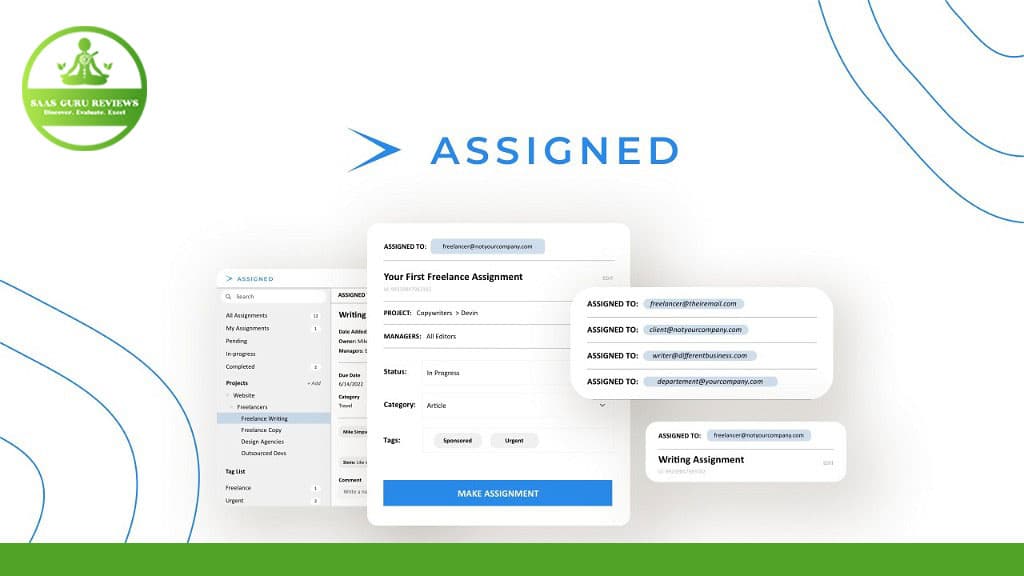In today’s fast-paced business environment, the ability to quickly and efficiently assign tasks is critical. GetAssigned is a revolutionary tool designed to make this process as easy as sending an email. This article explores how GetAssigned can streamline your workflow, save time, and improve overall efficiency. Whether you’re a manager looking to delegate tasks or a freelancer coordinating with clients, this article is worth reading to understand how GetAssigned can transform your task management.
Article Outline
- What is GetAssigned?
- How to Create an Account on GetAssigned
- Features of GetAssigned
- How to Assign Tasks Using GetAssigned
- Why Use GetAssigned for Your Company
- How GetAssigned Saves Time
- Sending Assignments to People Outside Your Organization
- How GetAssigned Improves Communication
- Case Studies: Businesses Using GetAssigned
- Frequently Asked Questions About GetAssigned
What is GetAssigned?
GetAssigned is an assignment management tool designed to quickly send assignments to anyone, whether inside or outside your organization. This tool allows you to assign anything to anyone with just a few clicks. The platform is user-friendly and integrates seamlessly with your existing business processes.
GetAssigned simplifies the process of task delegation, making it as easy as sending an email. This means you can send a project to another business or freelancer without the usual hassles. Whether it’s a simple task or a complex project, GetAssigned ensures that everyone understands what needs to be done.
How to Create an Account on GetAssigned
Creating an account on GetAssigned is straightforward. First, visit the GetAssigned website and click on the “Create an Account” button. You’ll need to provide your email address and some basic information about your company. Once you’ve completed the registration process, you’ll receive a confirmation email.
After confirming your email address, you’ll be able to log in to your new account. The intuitive interface makes it easy to navigate and start assigning tasks right away. Whether you’re a small business or a large corporation, GetAssigned can scale to meet your needs.
Features of GetAssigned
GetAssigned offers a variety of features designed to make task management easier. One of the standout features is the ability to send assignments of all types to people both inside and outside your organization. This flexibility is particularly useful for businesses that work with freelancers or multiple departments.
Another key feature is the detailed tracking system, which allows you to keep track of all assignments in real-time. This means you can see who has completed their tasks and who might need a reminder. The platform also integrates with popular email services, making it easy to send assignments via email.
How to Assign Tasks Using GetAssigned
Assigning tasks with GetAssigned is incredibly simple. After logging into your account, click on the “Create an Assignment” button. You’ll be prompted to enter the details of the task, including the due date, priority level, and any specific instructions. Once you’ve filled in the details, you can assign the task to anyone by entering their email address.
One of the unique aspects of GetAssigned is its ability to send assignments to people outside your organization. This feature is particularly useful for businesses that rely on freelancers or collaborate with other companies. Simply enter the recipient’s email address, and the assignment will be sent directly to them.
Why Use GetAssigned for Your Company
Using GetAssigned can bring numerous benefits to your company. For one, it significantly reduces the time spent on task delegation. The platform’s intuitive design means you can assign anything to anyone quickly and efficiently. This allows you to focus on more important aspects of your business.
Another advantage is improved communication. By using GetAssigned, you ensure that everyone involved in a project is on the same page. The detailed tracking system allows you to monitor progress and make adjustments as needed. This leads to better project outcomes and higher employee satisfaction.
How GetAssigned Saves Time
Time is a valuable resource in any business. GetAssigned helps you save time by streamlining the task assignment process. Instead of sending multiple emails or holding lengthy meetings to delegate tasks, you can assign everything through a single platform. This not only saves time but also reduces the risk of miscommunication.
The platform’s real-time tracking feature allows you to quickly see the status of all assignments. This means you don’t have to wait for email responses or follow up with team members. You can make informed decisions based on up-to-date information, leading to more efficient project management.
Sending Assignments to People Outside Your Organization
One of the standout features of GetAssigned is its ability to send assignments to people outside your organization. This is particularly useful for businesses that work with freelancers or other companies. You can easily assign tasks to anyone by entering their email address, making it a versatile tool for various business needs.
This feature allows you to maintain control over projects even when working with external partners. You can track the progress of assignments and ensure that deadlines are met. This leads to better collaboration and more successful project outcomes.
How GetAssigned Improves Communication
Effective communication is crucial for any successful project. GetAssigned enhances communication by providing a centralized platform for task management. All assignments, updates, and progress reports are available in one place, making it easy for everyone to stay informed.
The platform also integrates with popular email services, allowing you to send assignments via email. This ensures that everyone receives their tasks promptly and can start working on them right away. By improving communication, GetAssigned helps you avoid misunderstandings and ensures that projects run smoothly.
Case Studies: Businesses Using GetAssigned
Many businesses have successfully implemented GetAssigned to improve their task management processes. For example, a marketing agency used GetAssigned to streamline their project assignments. By using the platform, they were able to reduce the time spent on task delegation by 50%, leading to increased productivity and better project outcomes.
Another case study involves a software development company that used GetAssigned to manage their remote teams. The platform allowed them to assign tasks to developers in different locations, track progress in real-time, and ensure that deadlines were met. This led to more efficient project management and higher client satisfaction.
Frequently Asked Questions About GetAssigned
Q: Is GetAssigned suitable for small businesses?
A: Yes, GetAssigned is scalable and can be used by businesses of all sizes. Its intuitive interface makes it easy for small businesses to get started.
Q: Can I send assignments to people outside my organization?
A: Absolutely. GetAssigned allows you to send assignments to anyone by entering their email address, making it a versatile tool for various business needs.
Q: How does GetAssigned improve communication?
A: GetAssigned provides a centralized platform for task management, ensuring that all assignments, updates, and progress reports are available in one place. This improves communication and reduces the risk of misunderstandings.
Q: What kind of support does GetAssigned offer?
A: GetAssigned offers comprehensive support, including a detailed help center and customer service team available via email. They also provide tutorials and guides to help you get the most out of the platform.
Summary
- GetAssigned is an assignment management tool that simplifies task delegation.
- Create an account easily and start assigning tasks right away.
- Features include the ability to send assignments to people inside and outside your organization.
- Assign tasks quickly and efficiently with just a few clicks.
- Benefits include saving time and improving communication.
- Send assignments to external partners like freelancers or other companies.
- Real-time tracking allows you to monitor progress and make informed decisions.
- Case studies show successful implementation in various businesses.
- FAQs address common questions about using GetAssigned.
By leveraging GetAssigned, you can streamline your task management processes, improve communication, and ultimately lead to more successful project outcomes.